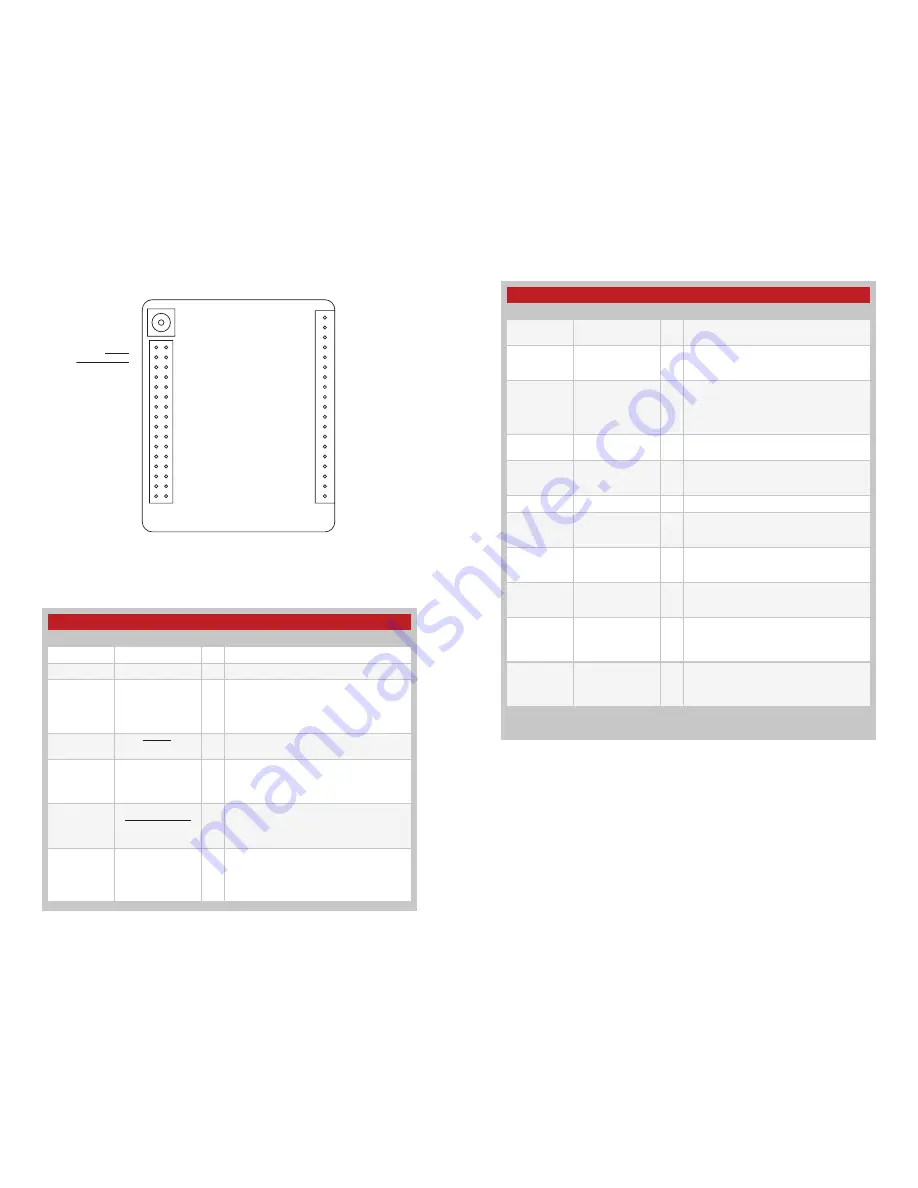
– –
– –
4
5
7 MODE_IND
9 CMD_DATA_IN
11 LATCH_EN
13 ACK_EN
15 CMD_DATA_OUT
17 VCC
19 C0
21 C1
23 NC
25 NC
27 NC
29 NC
31 NC
33 NC
35 NC
37 NC
GND 6
RESET 8
POWER_DOWN 10
NC 12
PAIR 14
LNA_EN 16
NC 18
PA_EN 20
NC 22
NC 24
NC 26
NC 28
NC 30
NC 32
NC 34
NC 36
41 S3
42 S4
43 S5
44 S6
45 S7
46 ACK_OUT
47 NC
48 NC
49 NC
50 NC
51 NC
52 NC
53 NC
54 NC
55 NC
56 NC
40 S2
39 S1
38 S0
ANTENNA 1
2-5 GND (RF Connector)
Figure 5: EVM-fff-PRC Pin Assignments
Pin Descriptions
Pin Assignments
Pin Descriptions
Pin Number
Name
I/O Description
1
ANTENNA
—
50-ohm RF Antenna Port
2, 3, 4, 5, 6
GND
—
Ground
7
MODE_IND
O
Mode Indicator. This line indicates module
activity. It can source enough current to drive
a small LED, causing it to flash. The duration
of the flashes indicates the module’s current
state.
8
RESET
2
I
This line resets the module when pulled low.
It should be pulled high for normal operation.
9
CMD_DATA_IN
I
Command Data In. Input line for the serial
interface commands. If serial control is not
used, this line should be tied to supply to
minimize current consumption.
10
POWER_DOWN
I
Power Down. Pulling this line low places the
module into a low-power state. The module
is not functional in this state. Pull high for
normal operation. Do not leave floating.
11
LATCH_EN
I
If this line is high, then the status line outputs
are latched (a received command to activate
a status line toggles the output state). If low,
then the output lines are momentary (active
for as long as a valid signal is received).
Pin Descriptions
Pin Number
Name
I/O Description
12, 18,
22–37, 47-56
NC
—
No Electrical Connection. Do not connect
any traces to these lines.
13
ACK_EN
I
Pull this line high to enable the module to
send an acknowledgement message after a
valid control message has been received.
14
PAIR
1
I
A high on this line initiates the Pair process,
which causes two units to accept each
other’s transmissions. It is also used with
a special sequence to reset the module to
factory default configuration.
15
CMD_DATA_OUT
O
Command Data Out. Output line for data
and serial commands
16
LNA_EN
O
Low Noise Amplifier Enable. This line is
driven high when receiving. It is intended to
activate an optional external LNA.
17
VCC
—
Supply Voltage
19
C0
I
This line sets the input/output direction for
status lines S0-S3. When low, the lines are
outputs; when high they are inputs.
20
PA_EN
O
Power Amplifier Enable. This line is driven
high when transmitting. It is intended to
activate an optional external power amplifier.
21
C1
I
This line sets the input/output direction for
status lines S4-S7. When low, the lines are
outputs; when high they are inputs.
38–45
S0–S7
1
I/O
Status Lines. Each line can be configured
as either an input to register button or
contact closures or as an output to control
application circuitry.
46
ACK_OUT
O
This line goes high when the module
receives an acknowledgement message
from another module after sending a control
message.
1. These lines have an internal 20k
Ω
pull-down resistor
2. These lines have an internal 10k
Ω
pull-up resistor
Figure 6: EVM-fff-PRC Pin Descriptions
Summary of Contents for HumPRC EVM Series
Page 1: ...HumPRCTM Series Evaluation Module Data Guide...
Page 8: ...10 11 Notes...

























