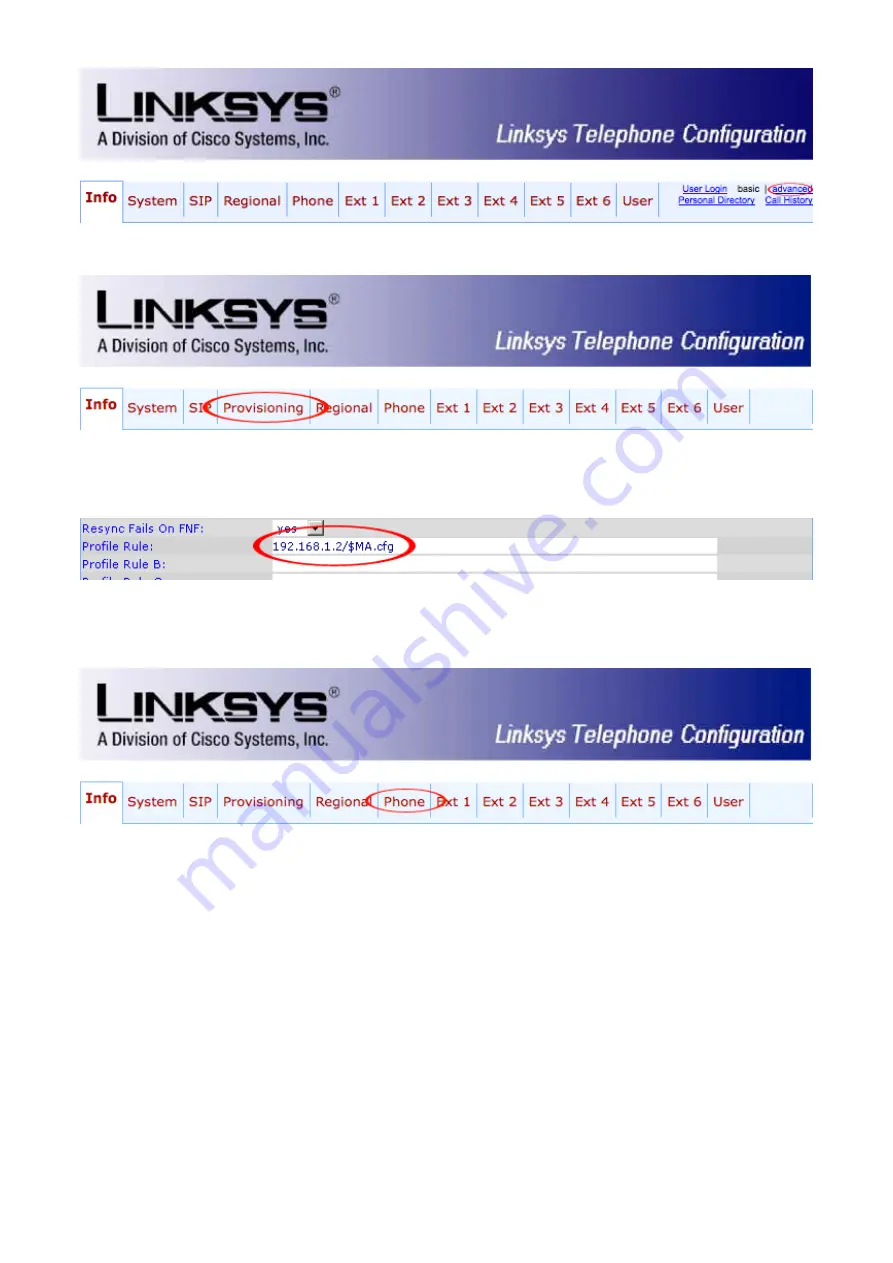
3. Click on the Provisioning link.
4. Navigate down to the "Profile Rule" field, it must be set with TFTP server value.
Example: 192.168.1.2/$MA.cfg
an example with details filled in
5. Click on the "Phone" link.
6. Navigate down to "Line Key 1, 2, 3 and 4" and select values:
- Line Key 1: Extension select: 1.
- Line Key 2: Extension select: 2.
- Line Key 3: Extension select: 3.
- Line Key 4: Extension select: 4.



















