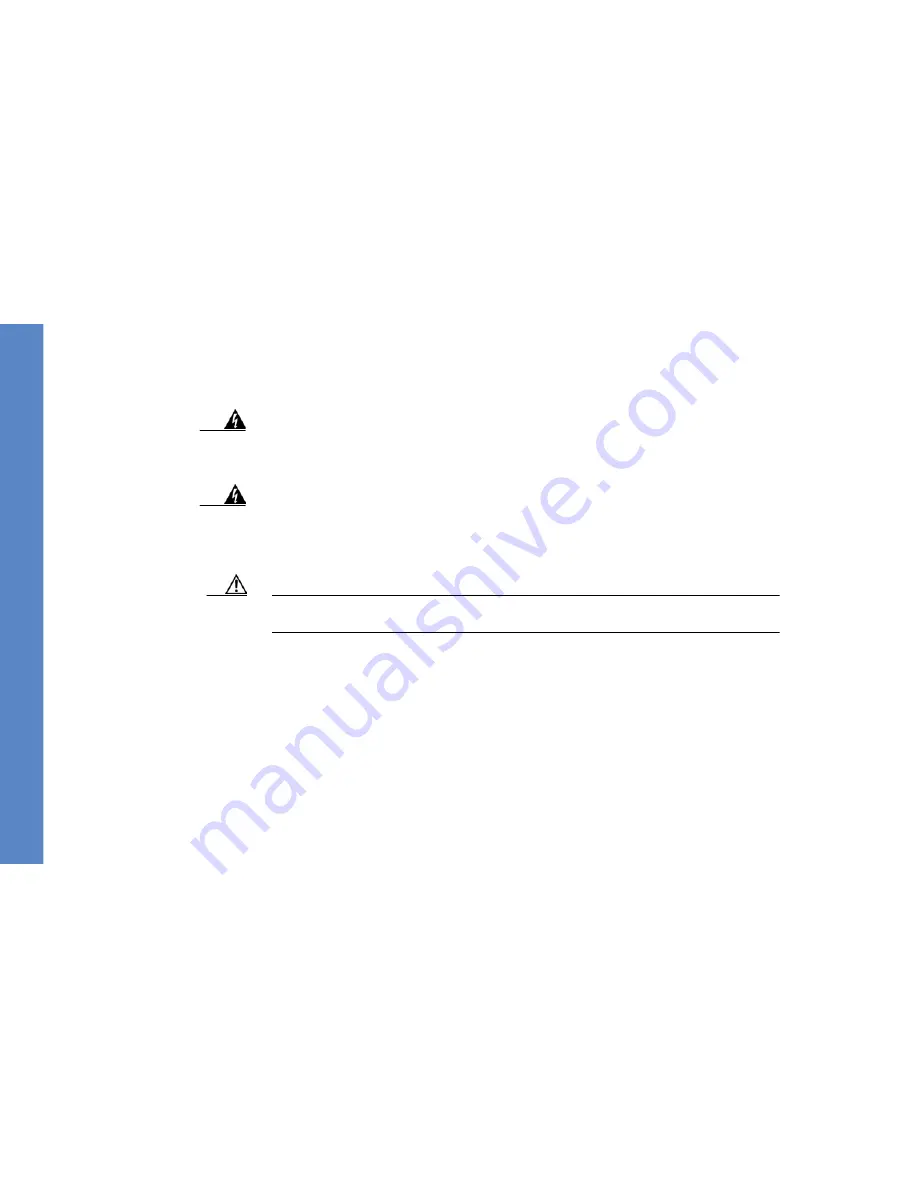
Links
ys Bus
iness Ser
ies NSS4000
and NSS600
0
Caution
Only use the Linksys-specified power supply. Refer to the installation manual provided with this
product.
Warning
Circuit Breaker
This product relies on the building’s installation for short-circuit (overcurrent) protection. Ensure that the
protective device is rated not greater than: 120 VAC, 15A U.S. (240 VAC, 10A international)
Warning
Main Disconnecting Device
The plug-socket combination must be accessible at all times, because it serves as the main disconnecting
device.
Summary of Contents for NSS4000 Series
Page 2: ...Linksys Business Series NSS4000 and NSS6000 ...
Page 3: ...Linksys Business Series NSS4000 and NSS6000 1 Linksys NSS4000 NSS6000 181356 ...
Page 4: ...Linksys Business Series NSS4000 and NSS6000 2 Install Disk Drives ...
Page 5: ...Linksys Business Series NSS4000 and NSS6000 3 Remove Drive Trays ...
Page 6: ...Linksys Business Series NSS4000 and NSS6000 4 Install Drive in Drive Trays ...
Page 7: ...Linksys Business Series NSS4000 and NSS6000 5 Insert Drive Trays 181352 ...
Page 8: ...Linksys Business Series NSS4000 and NSS6000 6 Install Rack ...
Page 9: ...Linksys Business Series NSS4000 and NSS6000 7 Install Desktop optional AUX 1 ...
Page 10: ...Linksys Business Series NSS4000 and NSS6000 8 Rear Panel 181363 AUX 1 ...
Page 12: ...Linksys Business Series NSS4000 and NSS6000 10 Connect to Power ...
Page 23: ......



















