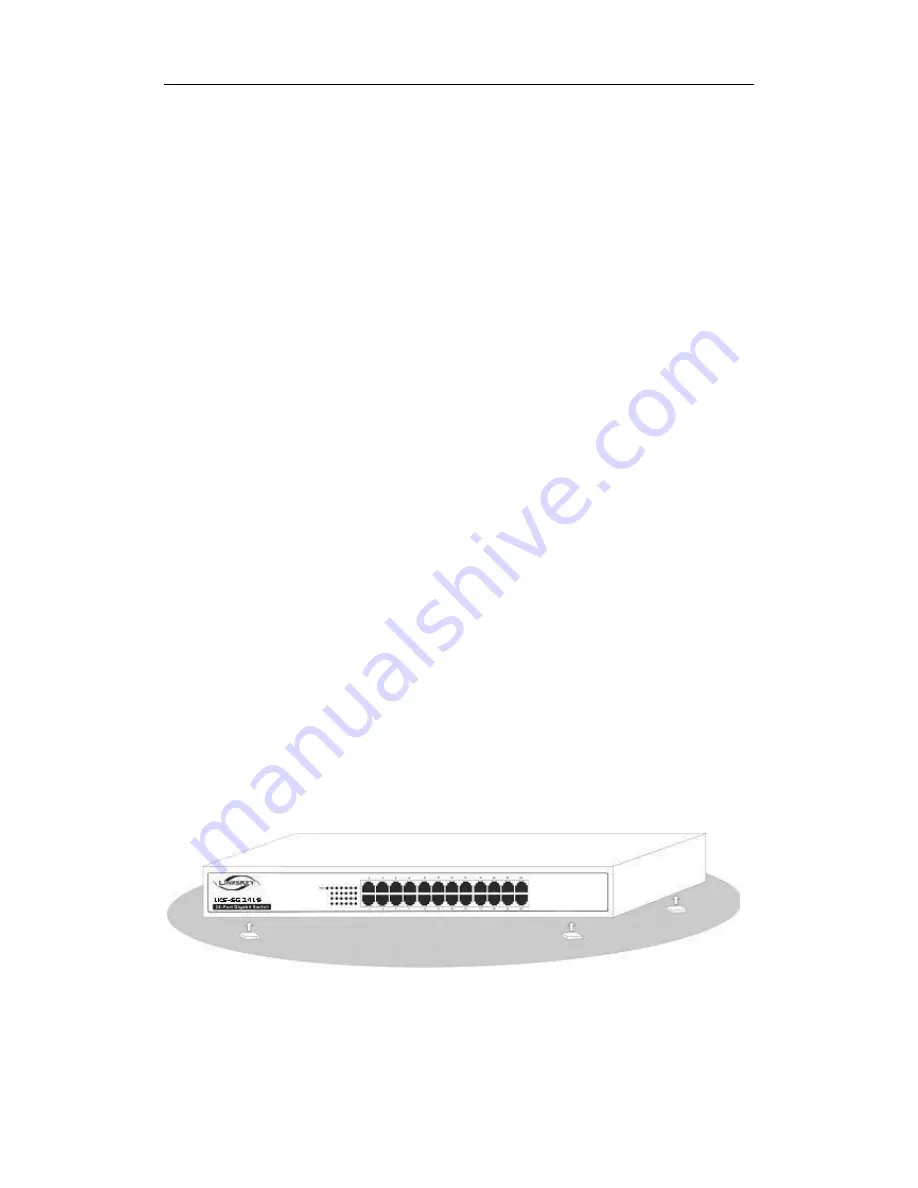
Gigabit Ethernet Switch User Manual
6
Chapter 2 Installation
2.1 Installation Considerations
To keep the switch in optimum working condition and prolong its lifetime, follow the
instructions below for installation:
1. Please keep the switch in a dry and well ventilated environment to avoid
possible poor stability due to excessive dust and humidity.
2. Place the unit in a safe and stable surface to avoid any possible damage
from falling.
3. Ensure an over 10cm space around the switch for proper heat dissipation.
4. Do not put heavy articles on the Switch.
5. Make sure there is an over 1.5cm vertical distance between units that overlap
each other.
6. Ensure operating power supply accords with rated input standard.
2.2 Installation Methods
There are two ways to physically install the LKS-SG2419 24-port Gigabit Switch: Set
the Switch on an operation desk and mount the Switch in a standard-sized, 19-inch
rack.
1.
To set the switch on an operation desk, do as follows:
Correctly attach the included four rubber
foot pads to switch’s bottom and then set it
stably on the operation desk.
Figure 3. Attach foot pad to Switch





























