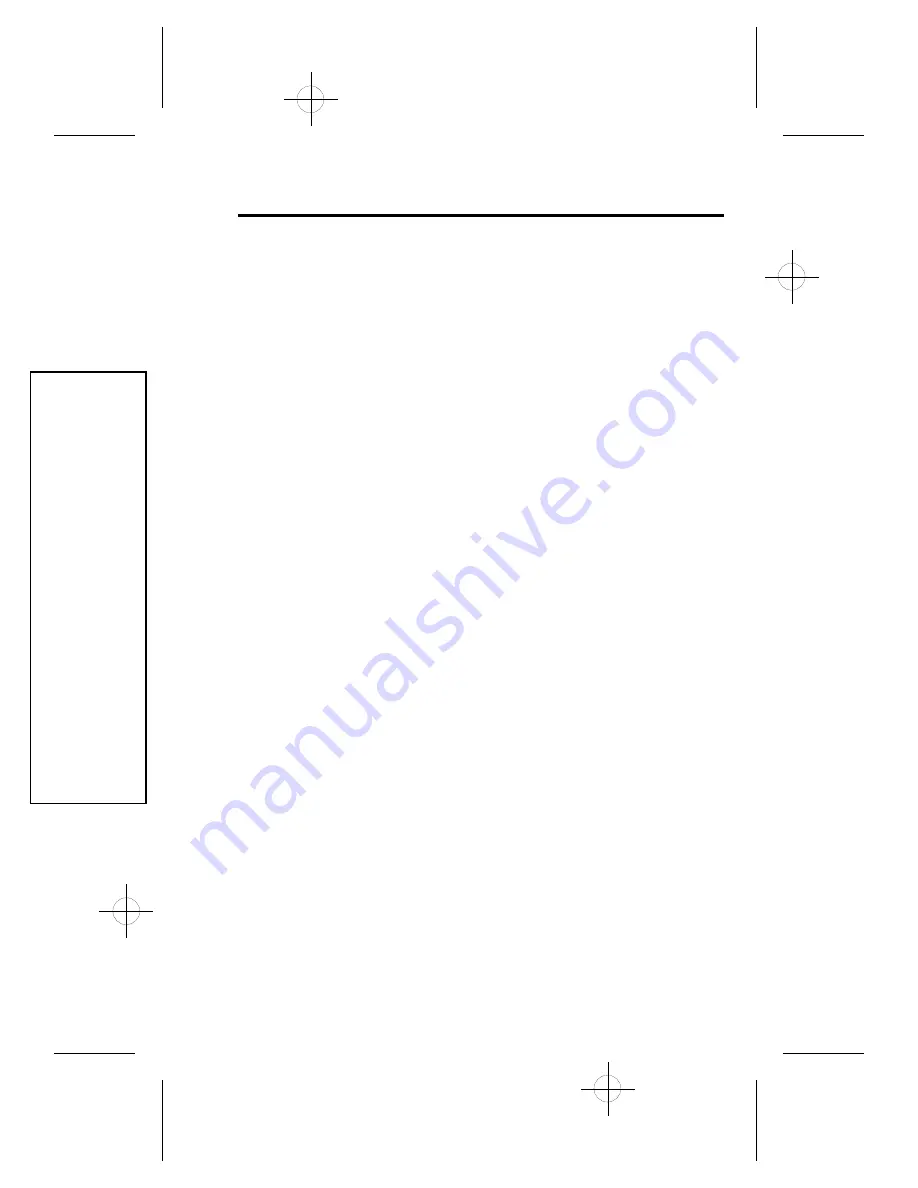
Black
0005
Black
0005
1.3
PROGRAMMING OUTLINE
Use the following programming outline to guide you through the steps
required to set up the RA-2400 software and program a PERS-2400
Console. Many of the programming options available in the RA-2400
program can be left in their default settings, and do not need to be
changed for most installations.
1. SETUP RA-2400 SOFTWARE
!
Install the software on your computer (Section 1.4).
!
Test your computer’s modem (Section 1.5).
!
Start the RA-2400 program (Section 2.1).
!
Set the Communications Setup options (Section 3).
2. CUSTOMIZE AN ACCOUNT PROFILE
!
Open a new Account Profile (Section 4.1).
!
Enter customer information (Section 4.2).
!
Set the Console’s alarm options (Section 4.3).
!
Set the Console’s audio options (Section 4.4).
!
Enable the Console’s communicator and choose a communicator
format (Section 4.6).
!
Choose the communicator’s account number, telephone numbers,
and trouble report routing (Section 4.7).
!
Set the communicator status reporting options (Section 4.8).
3. PROGRAM THE CONSOLE WITH THE ACCOUNT PROFILE
!
Choose an Account Profile (Section 5.2).
!
Connect to the Console (Section 5.3).
!
Send the data to the Console (Section 5.4).
IMPORTANT:
AFTER ANY PROGRAMMING CHANGES ARE MADE TO A
CONSOLE, PERFORM THOROUGH TESTING TO VERIFY THAT THE
CONSOLE OPERATES AS INTENDED.
INSTR,RA-2400/PERS-2400,REF GUIDE
LINEAR P/N: 217163 D
INK: BLACK
MATERIAL: 20 LB. MEAD BOND
SIZE: 8.500" X 5.500"
SCALE: 1-1
3




















