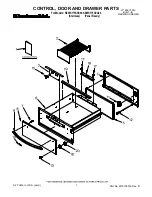WEEE, Recycling of Electronic Products (Europe)
WEEE (Waste of Electrical and Electronic Equipment),
Recycling of Electronic Products
In 2006 the European Union introduced regulations (WEEE) for the collection and recycling
of all waste electrical and electronic equipment. It is no longer allowable to simply throw
away electrical and electronic equipment. Instead, these products must enter the recycling
process.
Each individual EU member state has implemented the WEEE regulations into national law
in slightly different ways. Please follow your national law when you want to dispose of any
electrical or electronic products.
More details can be obtained from your national WEEE recycling agency.
Germany / Deutschland
Die Europäische Union hat mit der WEEE Direktive umfassende Regelungen für die
Verschrottung und das Recycling von Elektro- und Elektronikprodukten geschaffen. Diese
wurden von der Bundesregierung im Elektro- und Elektronikgerätegesetz – ElektroG in
deutsches Recht umgesetzt. Dieses Gesetz verbietet vom 24.März 2006 an das Entsorgen
von Elektro- und Elektronikgeräten über die Hausmülltonne!
B2B Geräte wie dies LINDY LCD Terminal und LINDY 19“ KVM Switches nimmt LINDY
kostenlos zurück und führt sie einem geordneten Recycling entsprechend den gesetzlichen
Vorgaben zu. Bitte nehmen Sie hierzu Kontakt mit LINDY auf, die Kontaktadressen finden
Sie stets auf der LINDY Website www.lindy.com
B2C-Geräte müssen den lokalen Sammelsystemen bzw. örtlichen Sammelstellen
zugeführt werden! Dort werden sie kostenlos entgegen genommen. Die Kosten für den
weiteren Recyclingprozess übernimmt die Gesamtheit der Gerätehersteller.