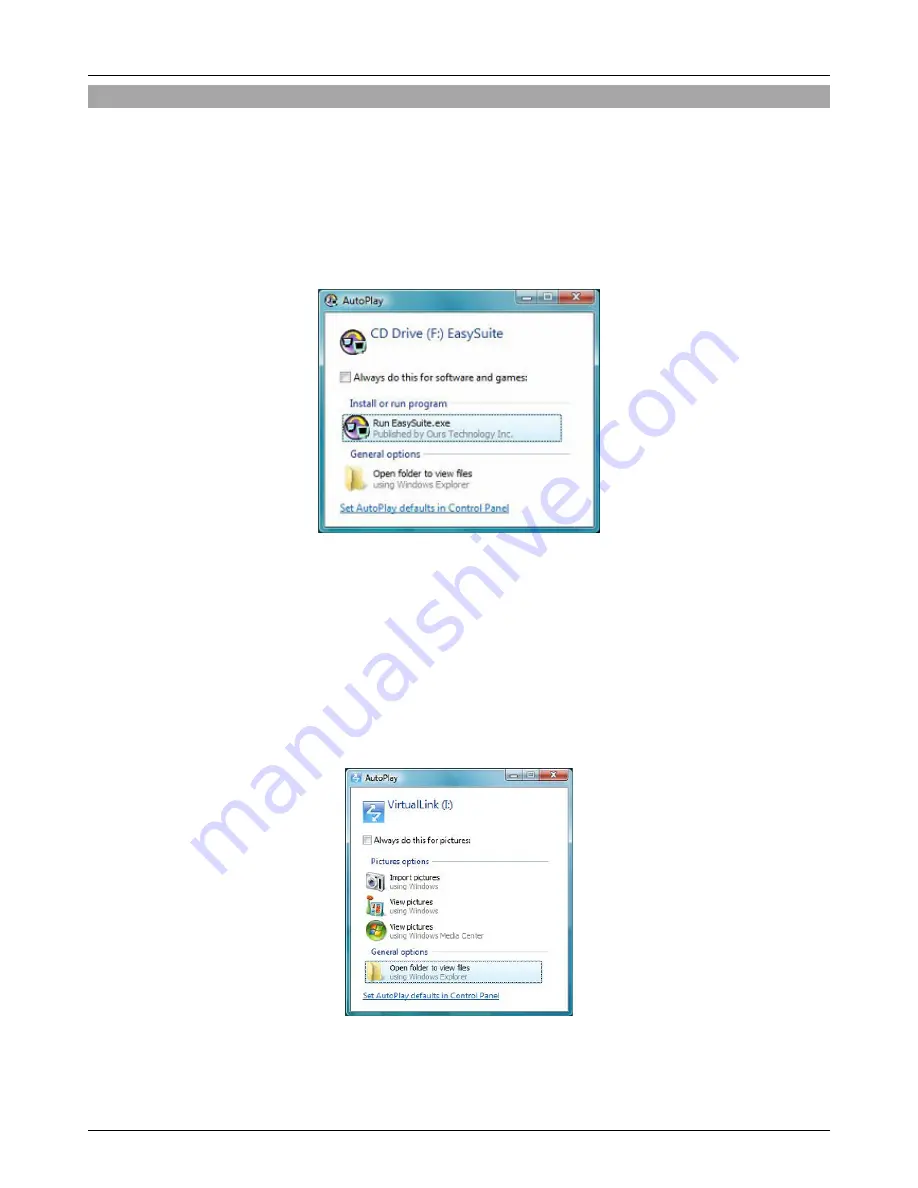
User Manual
English
- 2 -
Installation
PC Version
1. Simply attach the Data Transfer Cable to an available USB port on each of the computers you want
to connect
2. When using
Windows 2000/XP,
the cable will automatically be detected and the EasySuite file
transfer interface will open, you may now start to use the application
3. When using
Windows Vista/7,
the cable will automatically be detected and you will be presented
with the following
4. Double click
Run EasySuite.exe
5. You will the encounter a
User Account Control
, click
Allow/Yes
to start the installation
PC & Mac Version
1. Simply attach the Data Transfer Cable to an available USB port on each of the computers you want
to connect
2. When using
Windows 2000/XP,
the cable will automatically be detected and the “GoSuite” interface
will open, you may now start to use the application
3. When using
Windows Vista/7,
the cable will automatically be detected and you will be presented
with the following
4. Select
Open folder to view files
5. You will the encounter a
User Account Control
, click
Allow/Yes
to start the installation
6. When using
Mac OS X,
a
GoSuite
CD Icon will appear on your desktop, double click it
7. The GoSuite folder will open, double click on the GoBridge icon to start the application








