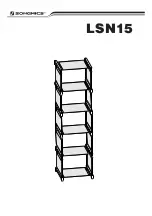User Manual
English
Introduction
Thank you for purchasing the Single Display Ceiling to Floor Mount This product has been designed to
provide trouble free, reliable operation. It benefits from both a LINDY 2-year warranty and free lifetime
technical support. To ensure correct use, please read this manual carefully and retain it for future
reference. The Lindy Single Display Ceiling to Floor Mount is a professional AV solution for mounting a
single display with no requirement for fixing to a wall, instead using a solid floor and ceiling for mounting.
This mount is the perfect all-in-one stable solution for creating eye-catching digital signage in retail
windows or settings, or other commercial installations. With a narrow, adjustable pole supporting the
display, there is minimum distraction from the display ensuring maximum impact and an optimum visual
experience for the viewer while offering flexibility to the installer to provide the perfect view of the display.
Specification
▪
Minimum to maximum Supported Display Size: 37” – 60”
▪
Maximum Supported Weight:
35kg (77.16lb)
▪
Ceiling and Floor Mounting Hole Dimensions:
Floor Base Plate: 7mm Ø
Ceiling Plate: Larger Holes 10mm (W) x 15mm (H), Smaller Holes: 8mm (W) x 13mm (H)
▪
Adjustable Pole Length: 250cm
▪
Adjustment Range: 254.4cm
– 306.4cm
▪
Tilt Adjustment: -20° to +5°
▪
Rotation: 360°
▪
VESA Compliance: 50x50mm, 75x75mm, 100x100mm, 100x200mm, 200x200mm, 300x200mm,
300x300mm400x200mm, 400x400mm, 600x400mm
Installation
This pole mount is 250cm in height with adjustment levels between 254.4cm
– 306.4cm. Please ensure
the correct space is measured before installation.
Please note
: Please ensure ceiling and floor can support the combined maximum weight of the display
and mount. Please also ensure all parts are included as per the Package Contents.
1. Using the diagram within the package contents please build the ceiling to floor mount. Please
leave the following parts aside for use in the next steps: 5, 6, 11, 12 13, 14, 17 and 18. Please
mount and clamp the bracket support clamp (8) in the correct position below where the display
bracket will be fixed, this will stop the bracket from sliding down the pole.
2. Drill the correctly placed mounting holes into the ceiling and floor, fit the mount and screw tightly
to secure the mount. Please see above for fixing hole dimensions of floor and ceiling plates. (Drill
not included).
3. Attach and secure the display bracket (11) to the pole using both brackets to pole clamps (7) and
all fixings. Please see diagram for further detail.
4. Attach the fixed display mounts (17 + 18)
to your display’s VESA mounting holes. Use the correct
length screws to not damage the display (Please refer to the user manual of your display for
further information on VESA mounting points and screw depths). Hook on the display and display
mounts to the display bracket (11) and secure with the display bracket holder. Fix this into place
with the R-Pin (12).
Summary of Contents for 40968
Page 2: ......