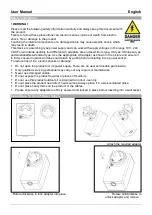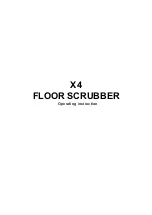User Manual
English
Product Diagram
Front Panel
•
HDMI Out: For connection to the display
device for a video and audio signal.
•
HDMI Out LED: This will illuminate when the
HDMI display is connected and switched on.
•
TosLink (Optical): For connection to digital
audio equipment which support optical
connections.
•
Analogue L/R: For connection to analogue audio equipment which support RCA connections.
Rear Panel
•
Power LED: This will illuminate when the audio
extractor is connected to the power supply.
•
5V DC: For connection to the supplied 5VDC 1A
multi-country power supply.
•
Firmware USB: For Firmware Updates.
•
HDMI In: To connect to the source device using HDMI cable.
•
Audio EDID Switch:
This switch allows the user to select the extractor’s audio EDID. For a full list of
supported audio and formats from each EDID, please see the table below.
Installation
1. Ensure all devices are powered off before connection. Once the power supply is connected the
Power LED will illuminate.
2. Connect the Audio Extractor to your source device via HDMI cable.
a. For video and audio pass-through connect the display to the HDMI Out port via HDMI cable.
b. For digital audio through an amplifier, soundbar or Hi-fi system, connect the audio device to
the Optical port using a Toslink (Optical) cable.
c. For analogue audio through active speakers or an analogue amplifier, connect the audio
device to the Analogue L/R port using a dual phono audio cable.
3. Move the EDID switch to the output required. Please see below for all audio possibilities from each
EDID.
4. Power on all devices.
EDID Table
EDID
Audio Output
Audio Formats
2CH
Stereo 2CH, 24-bit, 48kHz
DTS Audio 2CH,
Dolby Digital 2CH
7.1CH
8CH Audio, 24-bit, 192kHz
Dolby Digital 2/5.1CH
DTS Audio 2/5.1CH
Dolby DigitalPlus
DTS-HD Master Audio
Dolby TrueHD
5.1CH
6CH Audio, 24-bit, 192kHz
Dolby Digital 2/5.1CH
DTS Audio 2/5.1CH
Summary of Contents for 38361
Page 2: ......