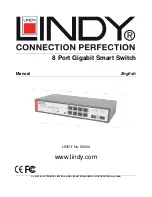User Manual English
Choose and click the ports you want to group, for example, choose port 1, port 2 and
set their group ID 2, then press “Apply”. An example diagram is shown below:
5.7 Tag-based VLAN
Tag-based VLAN allows you to assign a tag-value for each port. The same as port-
based VLAN, ports on different Tag-based VLANs (different IDs) can’t communicate
with each other. The default Tag-based VLAN ID is 1 (VLAN ID=1), another Tag-
based VLAN can be created using numbers from 1 ~ 4094.
Note: Tag-based VLAN
members are not only valid within the same device but can also cross devices
as long as they are the same VLAN ID. You can only manage the switch if one
of the VLAN groups are in the VLAN ID of the CPU port.
An example diagram is
shown below: