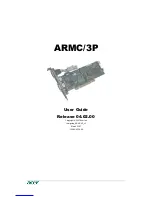User Manual
English
RAID Configuration:
This Dual M.2 SATA RAID Adapter supports RAID modes as well as non-RAID operation (JBOD) when
paired with a port-multiplying SATA controller.
Please note that changing the RAID configuration will erase the data on your existing drives. Back up the
data before you proceed.
RAID mode setting:
RAID 0 (Striping – improves system performance)
RAID 1 (Mirror – creates a redundant drive on the second drive for security)
SPAN (creates a large single drive volume, consisting of both drives)
JBOD (Just a bunch of disks – allows access to both drives individually)
1. Set the RAID switches to “1” or “on”, depending on the desired configuration.
2. Connect the adapter to your SATA host device (for details you may consult the documentation of
your SATA host device)
3. Power up the adapter.
4. Press the RAID set button on the adapter.
Note: In order to configure RAID 0, 1 your SSD must be clean and pre-formatted.
LED Indicators:
The product includes a status LED for each of the two drives. If the LED is illuminated and not blinking, a
drive error is indicated. If the LED is blinking, the drive is being rebuilt. If the LED is blinking and then
stops, the drive has finished being rebuilt.
J4
J5
J6
ON
ON
1
ON
1
ON
ON
ON
ON
ON
1
1
Summary of Contents for 20941
Page 2: ......