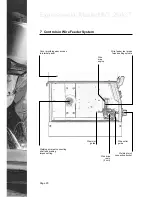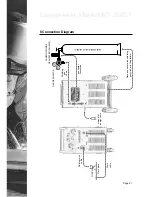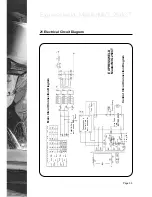MONTHLY MAINTENANCE
Expressweld MasterMIG 250CT
Page 30
- Make sure that the cooling fan is not damaged and turns normally. If the fan doesn't
operate even after the overheating of the machine, check if the propeller of the fan is
blocked. If the fan is damaged, contact with authorized service.
- Check if the welding connections are loose or overheated. If there is overheating or
loosening, tighten the connections or contact with authorized service.
- Check if the current cable is damaged. If it is damaged, insulate the damaged part by
wrapping with a suitable material or change the cable with the new one.
- By using dry air compressor clean the internal part of the machine to remove
accumulated dusts. To protect small parts, be careful about the air pressure used in
cleaning.
- Check the screws on the machine and if they are loosen, tighten. If there is missing
screw, always install a new one. Replace rusted screws with the new ones.
- Check the conditions of all electric connections and tighten loosed connections when