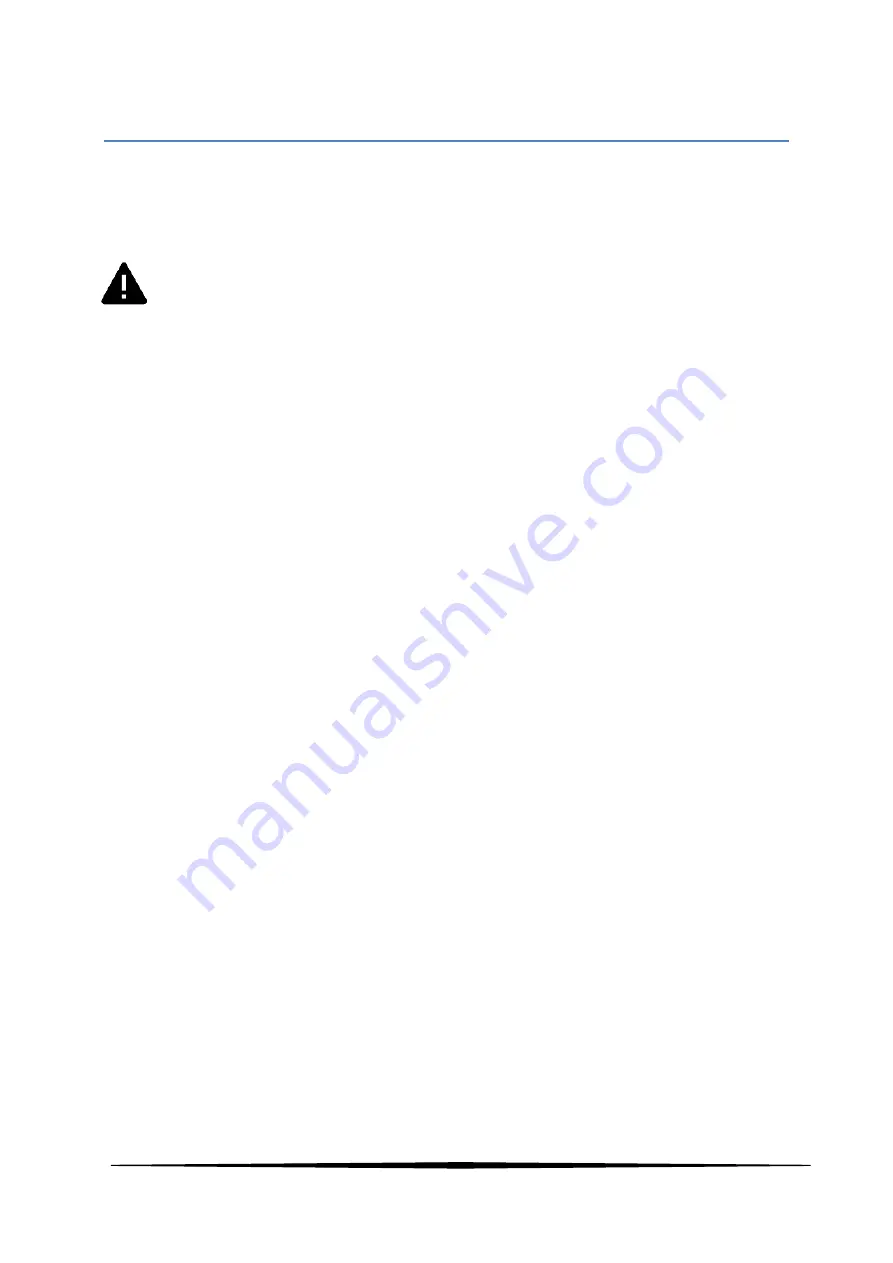
Ilumnia Magister
14
User manual
V1.0.1
Playing music
STEP 1
Switch on the Ilumnia power supply at the back of the power supply unit with the power on/off
switch.
Important remark : if the power supply is switched off or in standby mode only the
tweeters of the speakers will work.
This is done to protect the LEMS driver from being fed with music signal while the cone is not floating
(in resting position) or insufficiently damped (standby). The tweeter is never cut-off to keep a
minimum load for the amplifier (this is done to protect tube amplifiers from being played without
load).
STEP 2
Turn the standby switch to the ON position.
STEP 3
Choose the damping setting of your choice.
Using the damping selector
One of the technological aspects of the LEMS driver is that it floats in an electromagnetic field. By
adjusting the force of this field we can adjust the damping factor of the cone.
The reason why we have integrated this feature is because it makes it possible to match the speakers
to your amplifier. If you own a solid state amplifier with high damping capabilities (and thus
capabilities to control the cone) we suggest using the lower settings of the Ilumnia power supply (1-
2-3).
When using a tube amplifier which has much lower damping capabilities and thus less control of the
cone we suggest using the higher settings of the power supply (setting 4 or 5).
These are the general rules. But you can use all settings on any amplifier. We suggest experimenting
with different settings to figure out which one best suits your taste. The higher the setting, the higher
the power capabilities of the speaker.
We advise using the off switch on the rear of the power supply only when the speakers are not used
for several weeks (i.e. holiday). It is best to use only the on/standby switch on the front of the power
supply.
Power consumption standby : 7 watt
Power consumption ON : 18 watt (maximum consumption
when damping switch is on position “5”)























