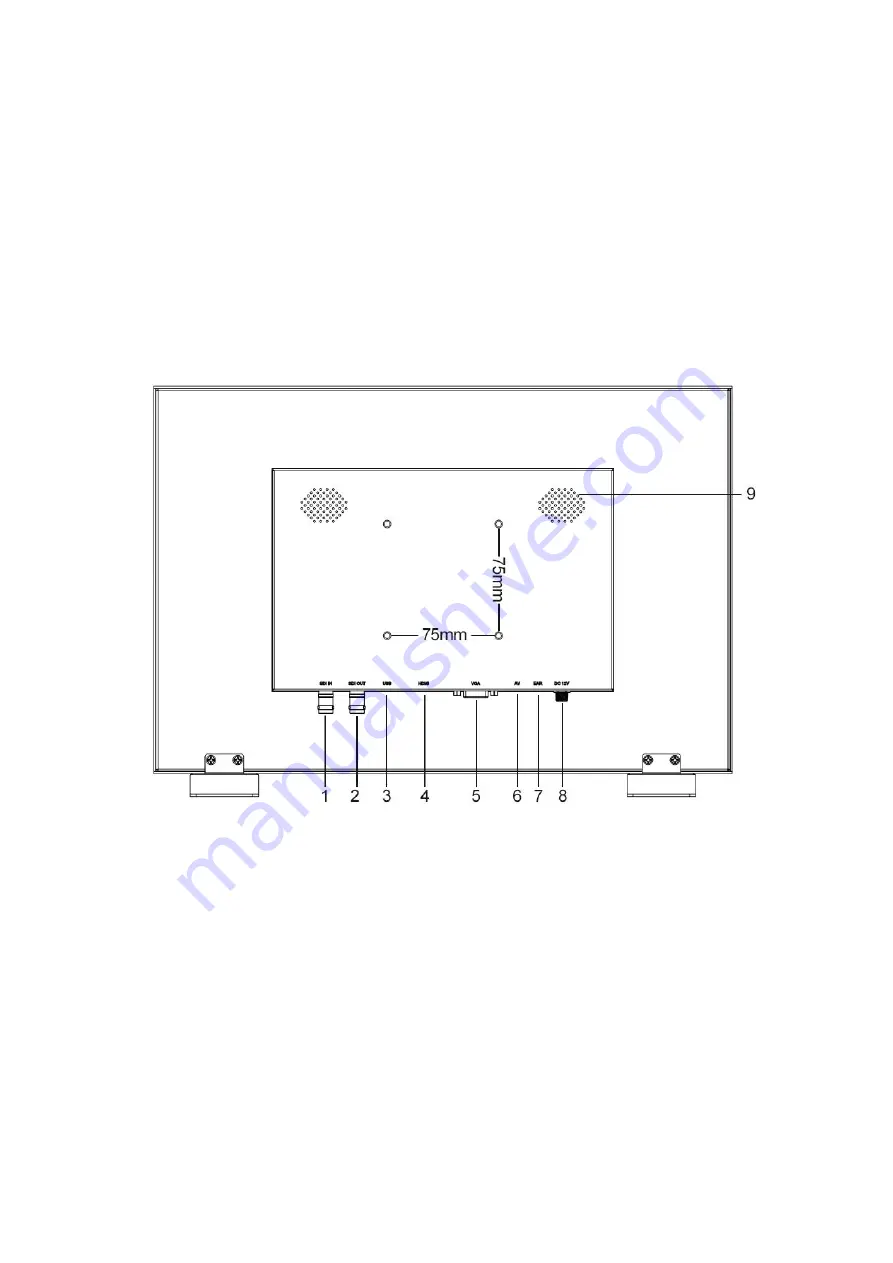
4
4)
▷
Button: Press it to increase volume when power on; Select options
downward in the menu.
5)
◁
Button: Press it to decrease volume when power on; Select options
upward in the menu.
6) MENU Button: Press it to display the menu on the screen when power on.
Press it to confirm the option selected.
7) INPUT Button: Switch among of AV, VGA, HDMI and SDI signals.
1.3 Rear Panel
1) SDI input
2) SDI output
3) USB 2.0 (for upgrade)
4) HDMI 1.4 input
5) VGA input
6) AV(3.5mm) input
7) Earphone input(3.5mm)
8) Power input: DC 12V
9) Speaker
×
2



































