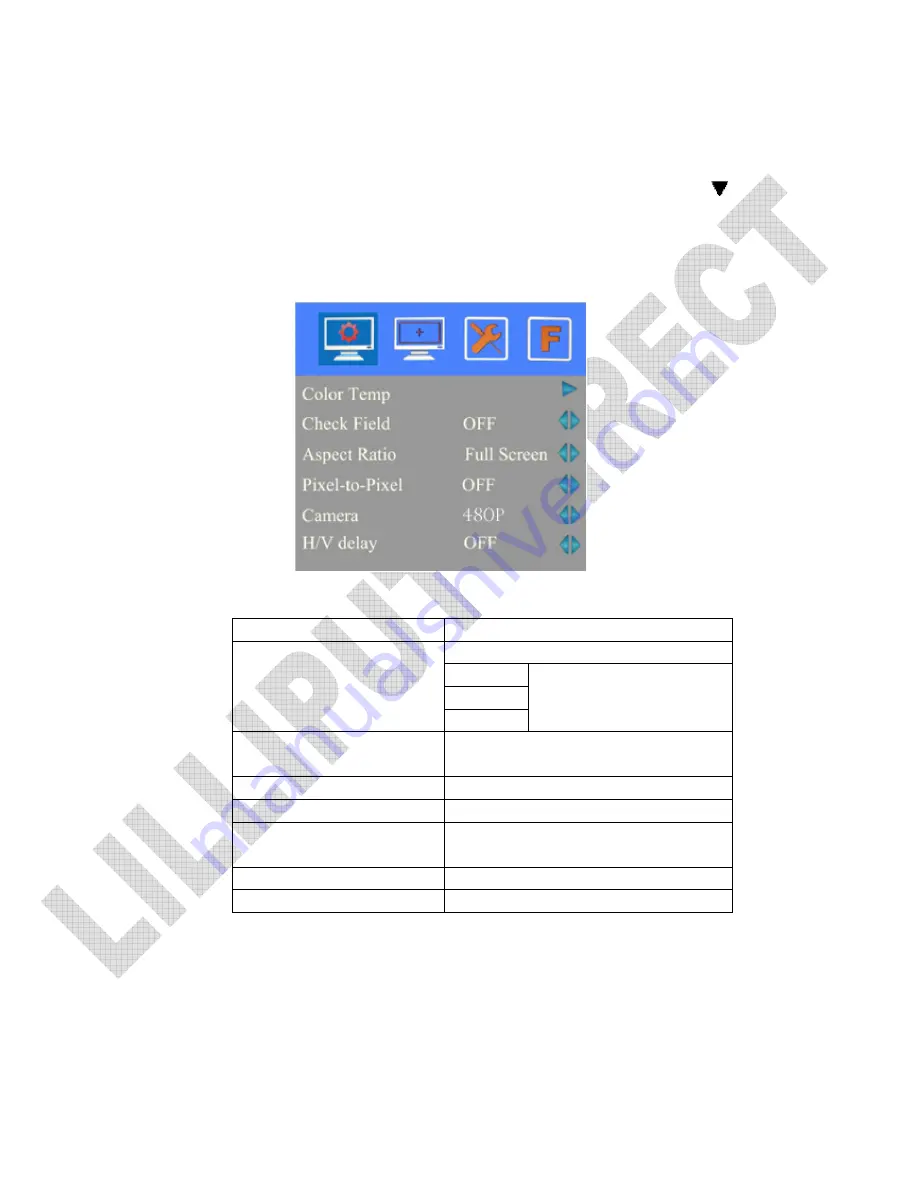
2. MENU Setting
When power on, press “MENU” on the device. The menu of function setting will
display on the screen.
Press
◄
/
►
buttons on the choose main menu the display. Then press
▲
/
key,
Selection screen displayed on the sub-menu options; then
►
to confirm the
selection and adjustment of option value. After confirmation the main menu press
the MENU key to return.
ITEMS
OPTIONS
6500ºK/7500 ºK/9300 ºK/User
Red
Green
Color Temp
Blue
Note: Only can available
under “User” mode to meet
the color value you need.
Check Field
OFF
,
MONO
,
Red, Green and Blue
Aspect Ratio
Full Screen,4:3 and 16:9
Pixel-to-Pixel
ON/OFF
Camera
480P
(5D-II Mode)
/ 1080I
(5D-
Ⅲ
Mode)
H/V delay
OFF,H&V Delay, V Delay and H Delay
Underscan
ON/OFF
Summary of Contents for 5DII
Page 1: ...COLOR TFT LCD MONITOR User Manual...
Page 15: ......















