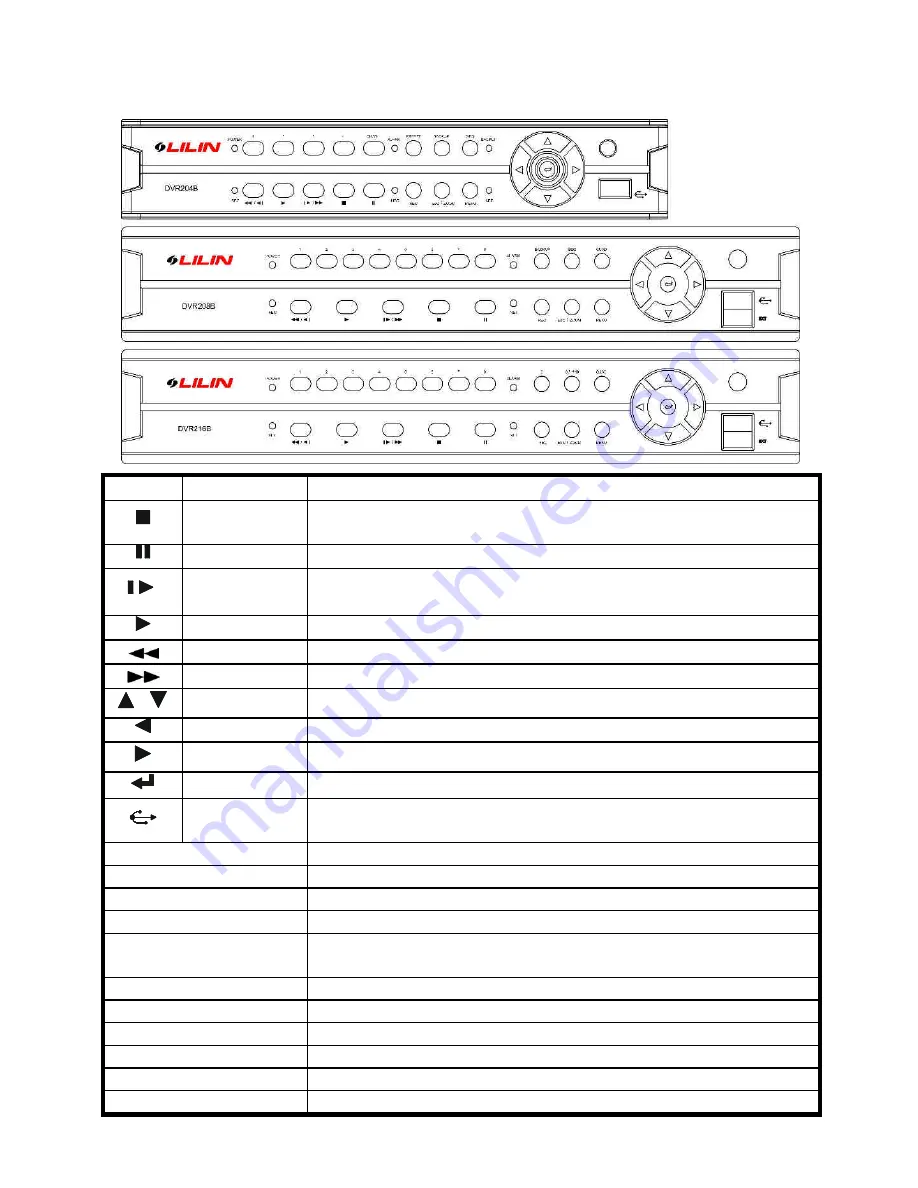
2. Front Panel
1~4/8/16 Channel 1~4/8/16 Under the live viewing mode or playback mode, 1~4/8 Channel display.
Stop
Under the playback mode, press the STOP button to stop the operation or go to
the upper menu.
Pause
Under the playback mode, press the Pause button to pause the playback.
Step Forward
Under the pause mode during the playback, press the button to playback frame by
frame in each time.
Play
Under the live viewing mode, press the Play button to enter the playback mode.
Fast Rewind
Rewind speed: x2 / x4 / x8 / x16 / x32
Fast Forward
Forward speed: x2 / x4 / x8 / x16 / x32
Up/ Down
To move up or down of the selection setting in the menu.
Left
To move left of the selection setting in the menu.
Right
To move right of the selection setting in the menu.
Enter
Press the Enter button to confirm the setup or go into sub-menu.
USB 2.0 Port
USB backup or firmware update.
(There are a front and a back USB that can be used one at a time.)
Power Indicator LED
The LED will light on when power on.
REC Indicator LED
The LED will light on when recording.
Alarm Indicator LED
The LED will light on when Alarm Trigger or Motion Trigger.
Network Indicator LED
The LED will light on when network connected.
SEQ button
Under the live viewing mode, press the button to start/stop the auto switching
function.
BACKUP button
Video backup.
FREEZE button
Turn on/off to pause the screen
MENU button
Under the live viewing mode, press MENU to enter the main menu.
ESC/ZOOM button
Under the menu mode, press ESC/ZOOM to go to the upper menu.
REC button
Start/Stop recording under the live mode.
QUAD button
4/9/16 split screen display

















