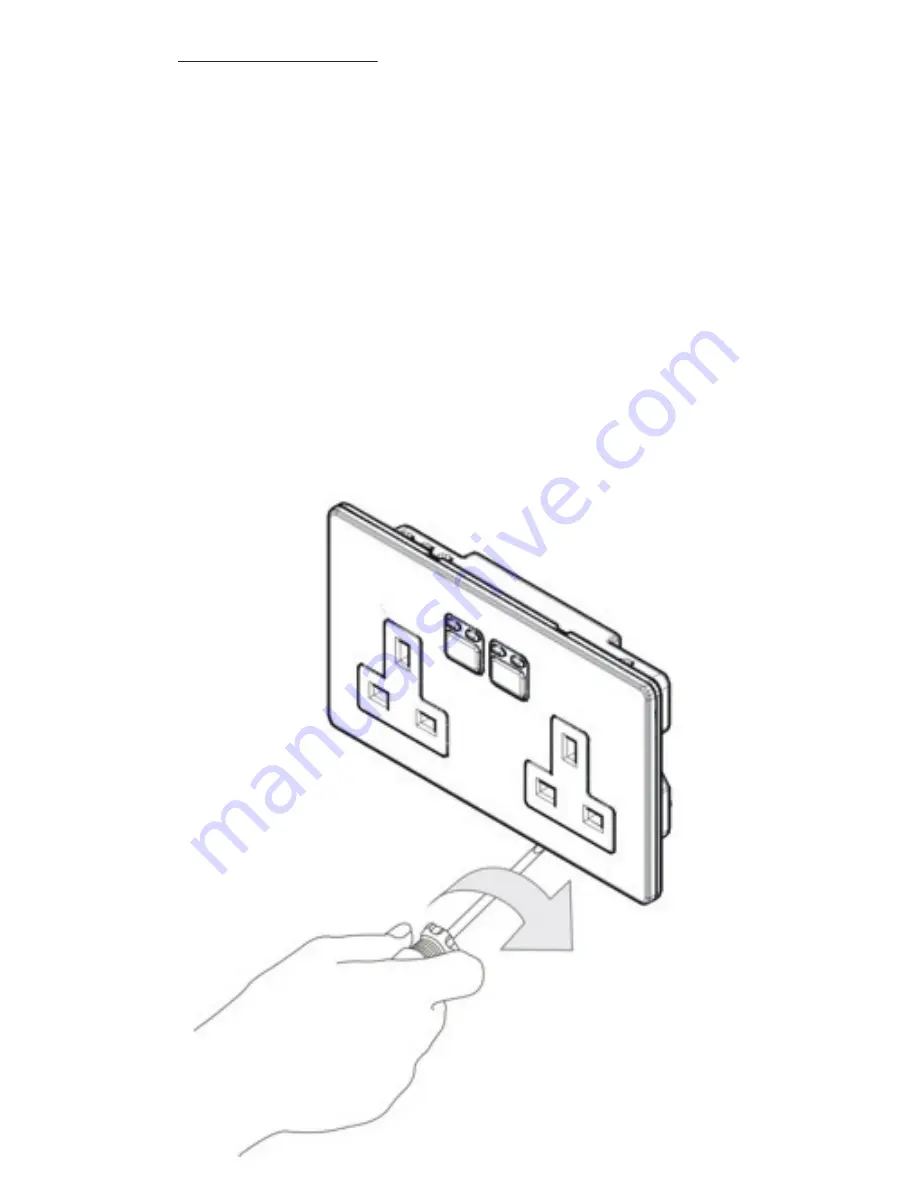
Installation Guide
1. Turn off mains electrical supply.
2. Ensure that the wall (back) box has a minimum
depth of 25mm.
3. Remove the existing socket and disconnect the
wiring.
4. Gently remove plate by inserting a flat screwdriver
into the slots/s of the plate and lift away from the
unit.