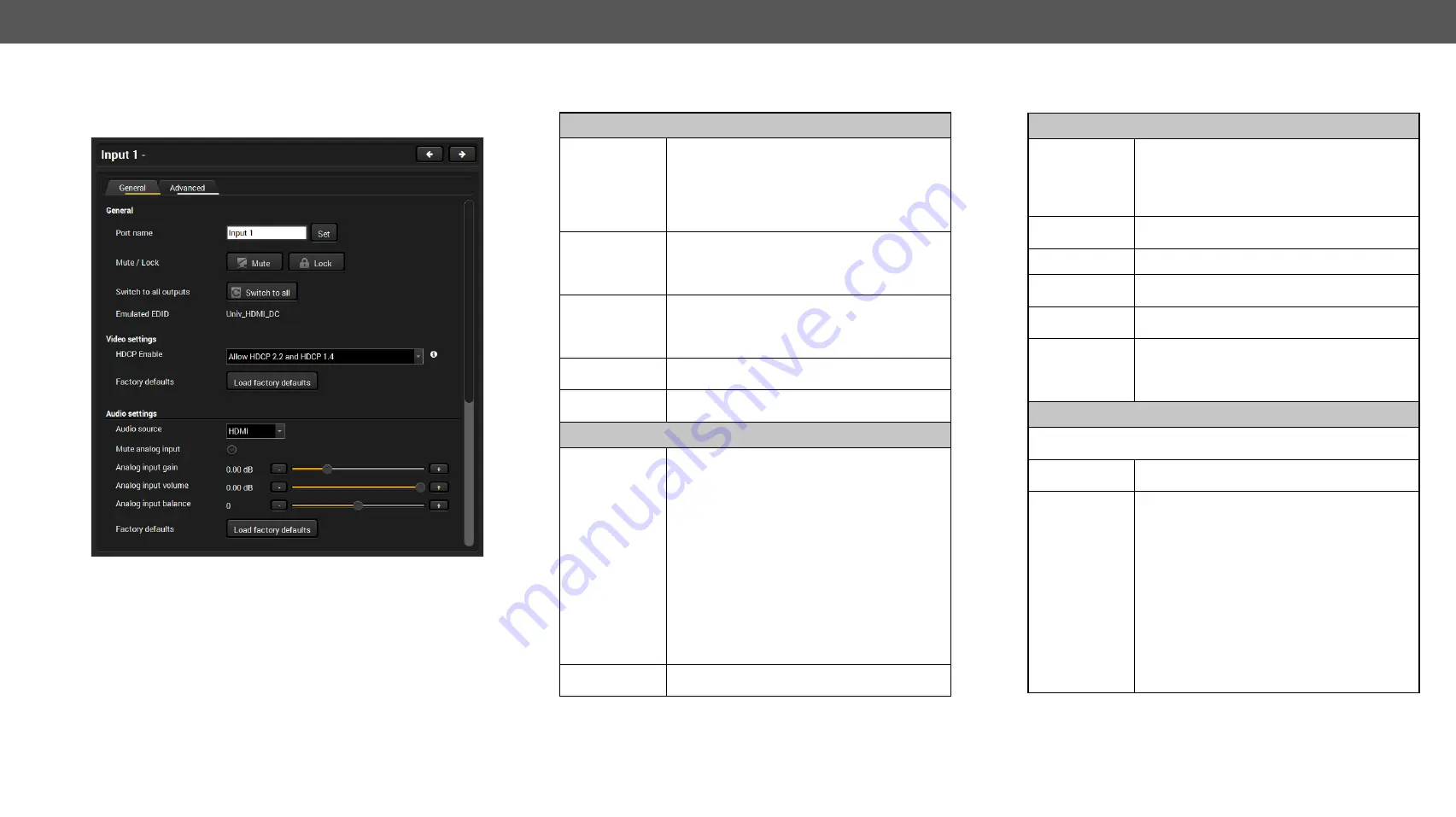
6. Software Control – Using Lightware Device Controller
MX2-8x8-HDMI20 series – User's Manual
25
6.3.3. Input Port Properties Window
Click on a port to display its properties; Signal status information and
the most important parameters are displayed.
Input Port Legend
General Tab
General section
Port name
The name of a port can be changed by typing the
new name and clicking on the
Set
button. The
following characters are allowed when naming:
Letters (A-Z) and (a-z), hyphen (-), underscore
(_), numbers (0-9), and dot (.). Max length: 63
characters.
Mute
The incoming signal can be muted/unmuted
by pressing the button. If the port is muted,
button text is
Unmute
. In this case, no signal is
transmitted from the input port.
Lock
The port can be locked to the currently
connected output ports by the button. If the port
is locked, button text is
Unlock
. In this case the
mute state cannot be changed.
Switch to all
The input port will be switched to all output
ports.
Emulated EDID
The name of the currently emulated EDID
(
Monitor Name
in the EDID menu).
Video settings
HDCP Enable
Disable:
The connected source will detect that
the matrix is not HDCP-compliant and turn off
authentication if the content allows it.
Allow HDCP 1.4 only:
The connected source will
detect that the matrix is compliant with HDCP
1.4 but not compliant with HDCP 2.2.
Allow HDCP 2.2 and HDCP 1.4:
The connected
source will detect that the matrix is compliant
with HDCP 2.2.
High Value mode (limit switching to HDCP 2.2 sinks)
:
Any version of HDCP is allowed on the input
but the incoming signal is always internally
upconverted to HDCP 2.2 content and thus
cannot be switched to HDCP 1.4 sinks.
Factory defaults Resetting the default values:
HDCP
= "
HDCP 2.2 or
HDCP 1.4
".
Audio settings
Audio source
Off
: audio is not embedded in the video stream.
HDMI
: the audio of the incoming HDMI stream is
embedded in the video.
Analog input
: the analog audio input signal is
embedded in the video.
Mute analog
input
The analog audio input signal can be muted by
this option.
Analog input gain Setting the value between -12 dB and +35 dB.
Analog input
volume
Setting the value between -95.62 dB dB and 0
dB.
Analog input
balance
Setting the value between -100 and +100 (0 =
center).
Factory defaults
Resetting the default values:
Audio source
=
off,
Analog input
= unmuted,
Analog input gain
= 0 dB,
Analog input volume
= 0,
Analog input
balance
= 0 (center).
Video status and Embedded audio sections
The signal format and the detected parameters are described in
these sections.
HDCP status
The currently applied HDCP encryption level on
the input (e.g. HDCP 1.4).
HDCP stream
type
non HDCP signal:
the signal is not encrypted.
HDCP 1.4 stream:
the signal is encrypted with
HDCP v1.4
HDCP 2.2 stream (HDCP 1.4 convertable):
the signal
is encrypted with HDCP 2.2 but can be converted
to be encrypted with HDCP v1.4. See the
(the first
figure).
HDCP 2.2 stream (non HDCP 1.4 convertable):
the
signal is encrypted with HDCP 2.2 and not
allowed to convert and encrypt with HDCP v1.4.
In this case the signal can be displayed only on a
HDCP v2.2 compliant sink device.






























