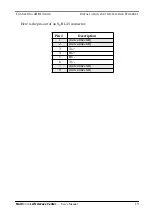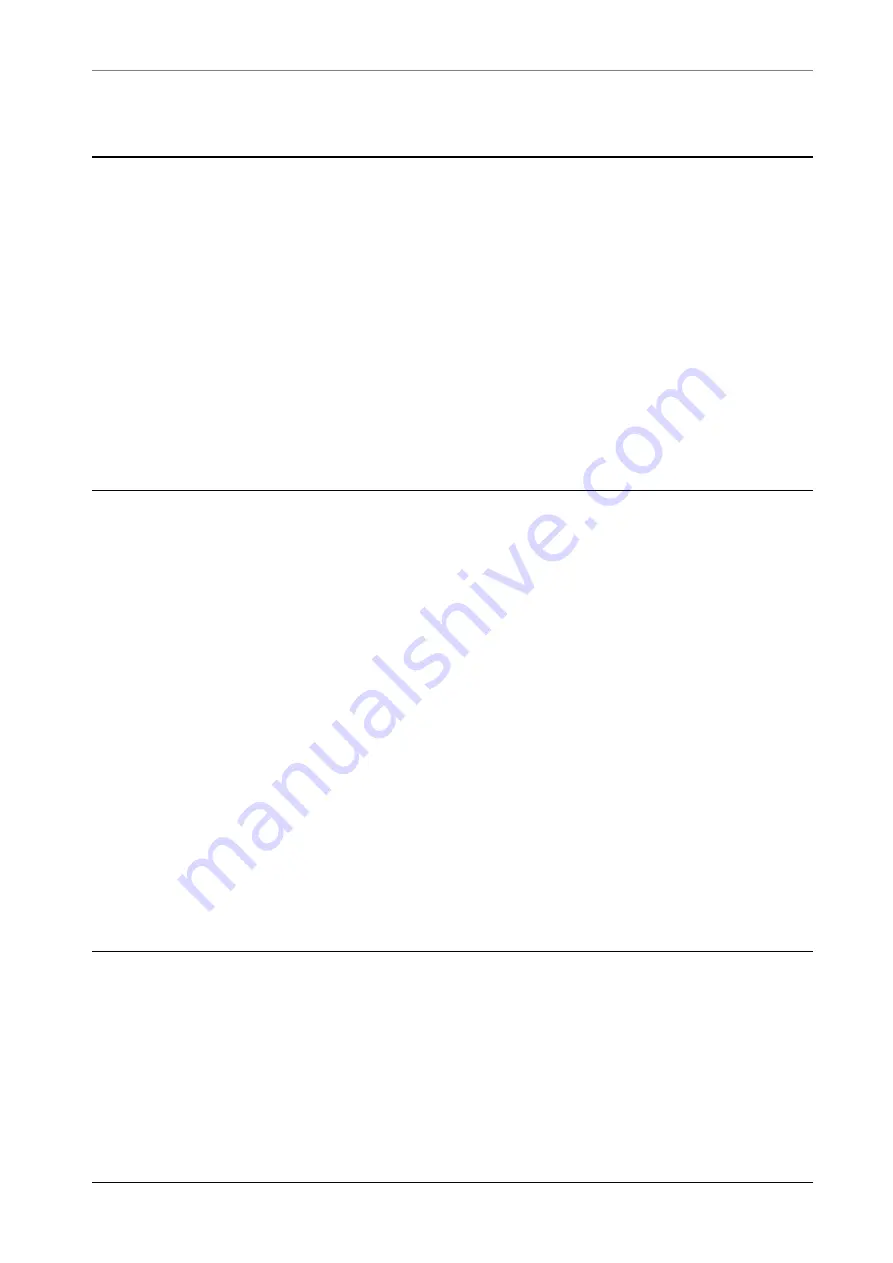
C
ONNECTING
TO
A
D
ISTANT
S
ITE
Multi
Com
LAN Access Center
— User’s Manual
33
C
ONNECTING
TO
A
D
ISTANT
S
ITE
3.3
Connecting to a distant site using Telnet, FTP, Ping, a Web browser, or your par-
ticular software is the quickest and easiest ways to ensure that your Ethernet and
ISDN connections are both functioning correctly:
If you could not connect, try connecting to another site to make sure that the prob-
lem does not reside on the other side of the line. If you can not connect on your
second attempt, carry out the following tests.
C
HECKING
THE
E
THERNET
C
ONNECTION
3.4
You can use either a Web-browser, Telnet, FTP or ping, specifying the IP address
of your
Multi
Com
LAN Access Center
, to connect to it directly. If the connection
opens, this confirms that your Ethernet software is working correctly.
If the connection does not open, make sure that you typed in the correct IP
address. If you did, there is probably a problem with either the configuration of
your
Multi
Com
LAN Access Center
or your computer. Refer to § 3.2, "General
Trouble-Shooting Scheme" on page 32 for details.
If you still can’t access your
Multi
Com
LAN Access Center
, you can reset it to fac-
tory default address 10.0.0.1 and DHCP mode by following section 4.3 on page
37.
C
HECKING
THE
ISDN C
ONNECTION
3.5
Carry out the following test if your Ethernet connection is functioning correctly
but you cannot connect to a distant site:
1.
Run Telnet or a console connection, specifying the IP address of your
Multi
Com
LAN Access Center