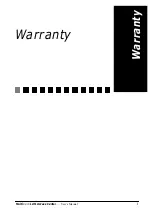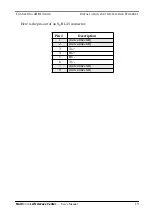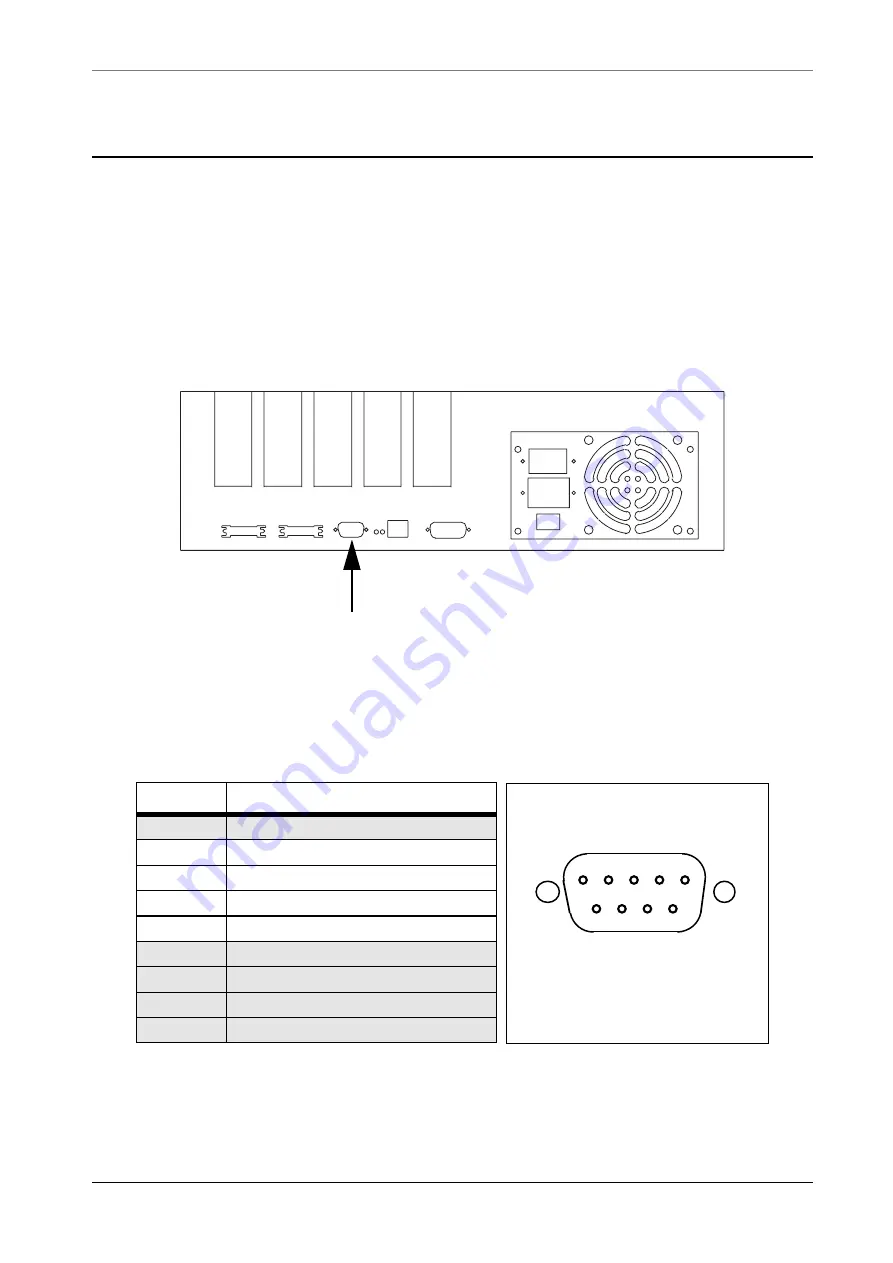
C
ONNECTING
THE
C
ONSOLE
Multi
Com
LAN Access Center
— User’s Manual
9
C
ONNECTING
THE
C
ONSOLE
1.3
The console port is used to connect a terminal to your
Multi
Com
. The standard
DB-9 connector for this port is located on the rear panel, as shown in Figure 1.
The pin-out for the console connector is shown in Figure 2. The fifth slot is
reserved for future use and cannot accept standard expansion modules.
Figure 1
Location of the console connector
Figure 2
Pin-out of the console connector.
Slot 1
Slot 2
Slot 3
Slot 4
Slot 5
Console Ethernet
Serial2
Serial1
Console port
Pin #
Description
1
(not connected)
2
Receive Data
3
Transmit Data
4
Data Terminal Ready
5
Ground
6
(not connected)
7
(reserved)
8
(reserved)
9
(not connected)
1
2
3
4
5
6
7
8
9
DB-9 male