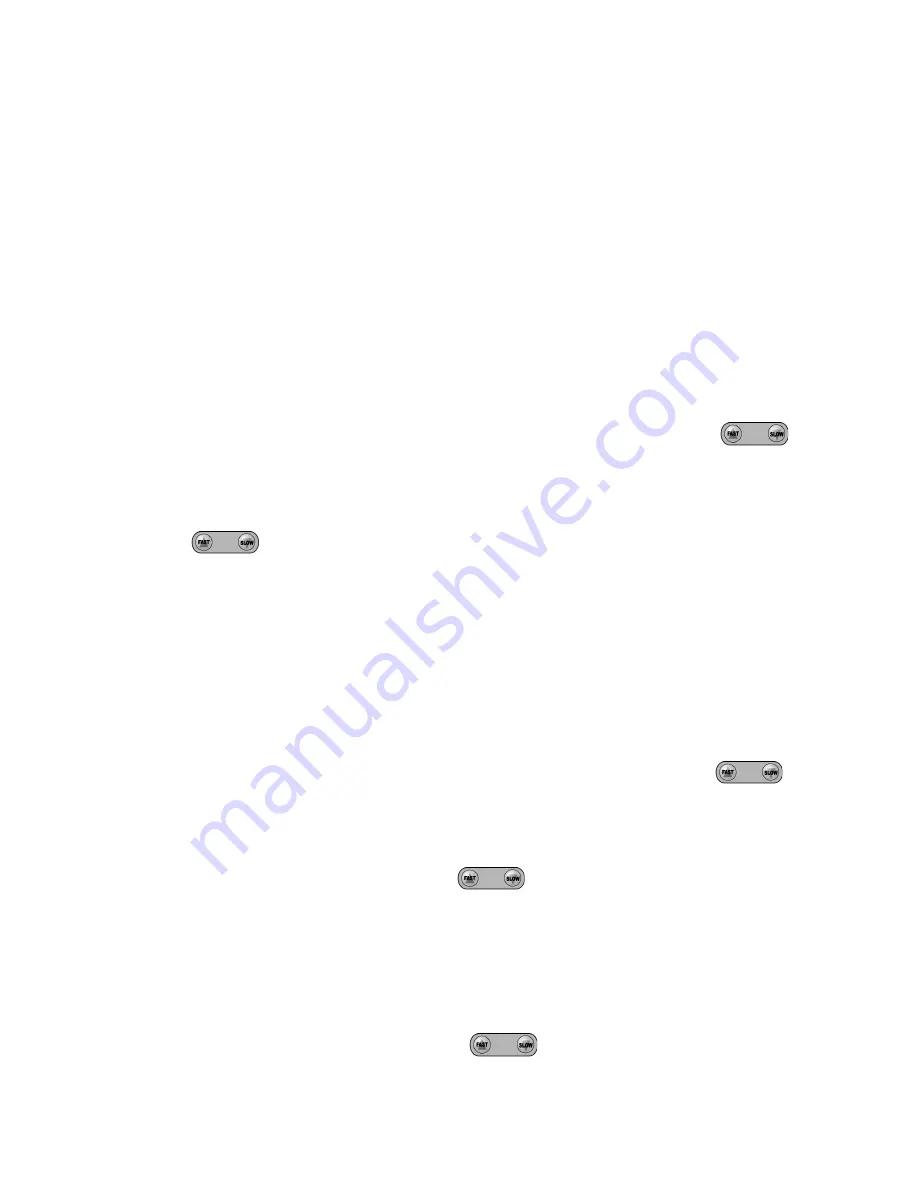
5. Display Readouts - The Display Console shows the following information on the readouts –
distance, time, calories, 1⁄4 Mile Lap count, incline level, Heart Rate and Speed in Miles Per Hour.
6. Heart Rate - When you put both hands on the Grip Pulse hand grips, the "Calories" display
will automatically shift to the "Heart Rate" readout and scan back and forth between "Heart
Rate" and "Calories" as long as your leave on hands on the Grip Pulse hand grips. It is
recommended that you leave your hands on the hand grips for at least 10 seconds to get
the most accurate reading.
Program Setup and Selection
1. Select Program:
Press on the “Program” button to scan through all programs. Press the
“Mode” button to select the desired program.
2. Set Time:
Now chose how long you would like to workout by pressing the
speed buttons to select the desired time from 30:00. If you chose to press the “Start”
button the console will default to 30:00 minutes.
3. Set Distance:
You can chose to preset a specific distance for your workout by pressing the
speed buttons starting from 5 Miles. If both a time and distance are selected the
workout will be finished when the first of these 2 selections are completed.
4. Press Start: Once the desired time is selected, press the “Start” button to begin the workout.
User Setup Programs
1.
Select Program:
Press the “Program” button until you come to U1 or U2 and then press the
“Mode” button to select the program.
2. Set Time:
Now chose how long you would like to workout by pressing the buttons.
The shortest preset program time is 10:00 minutes and the longest is 99 minutes. Press the
“Mode” button after you reach the desired time.
3. Enter Segment Speed:
Each program is divided into 30 equal segments. Select the desired
speed for each segment by using the speed buttons and then press the “Mode”
button. Repeat this step for all 30 segments in the exercise program. Then press “Start” to
begin the workout. Once the program has been setup, simply scroll to U1 or U2, enter the
desired time and press “Start”.
4. Editing a User Setup Program:
To edit the program, scroll to the program by using the
“Program”button. Then select the time by pressing the mode key. This will place you at the
first segment in the program. Press the mode button to get to the segment that you want to
modify, change the speed by using the arrow buttons and proceed through each
segment in the same manner. These changes will be saved by the display console.
14





















