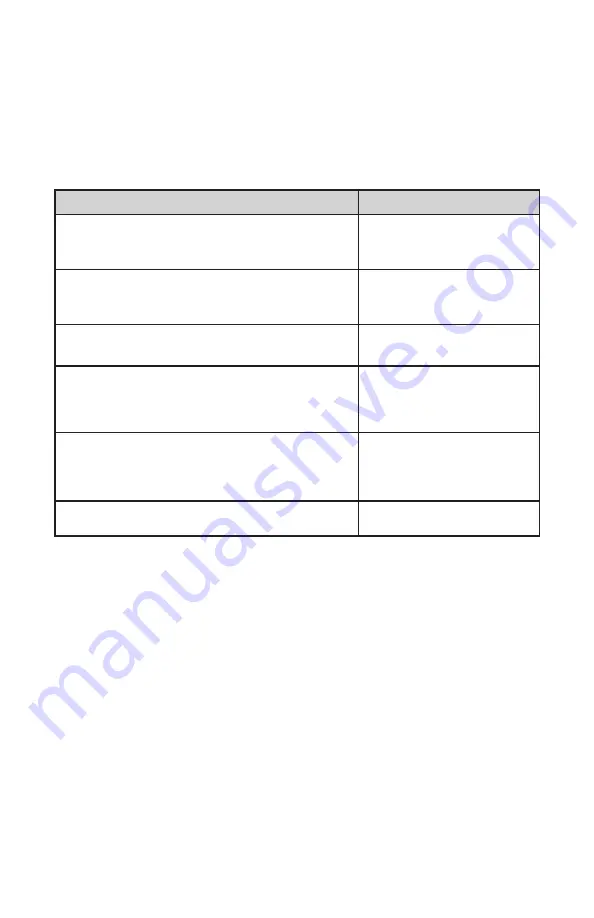
41
Maintenance and Tips
Engineering Mode
To Enter Engineering Mode, Press and hold the Enter Button and the Up
button for 3 seconds. The console will beep and display Engineering Mode.
Function
Display
Press Enter. The display will show Roller. This is something
that does not need adjustment.
Roller
183
Press Enter. The display will show Select the units.
Press the
▲
or
▼
buttons to change between Si
(metric) or EN English modes.
Select the units
SI or EN
Press Enter. The display will show Set calendar On or Off.
Use the
▲
or
▼
buttons to change between On or Off
Set Calendar On/Off
Press Enter. The display will show Total Distance. It will
show 1 digit on the left and 3 digits on the right for a
total of 4 digits. This is the total number or miles or
Kilometers accumulated.
Total Distance
0 000
Press Enter. The display will show Total Hours. It will
show 1 digit on the left and 3 digits on the right for a
total of 4 digits. This is the total number of hours the
bike has been used.
Total Hours
0 000
Press Enter
Console goes back to normal
operating mode
Troubleshooting
If you have a question that isn’t answered in this Owner’s Manual, visit our website
at www.LifeSpanFitness.com or call us at 877.654.3837 option 4.
Problem: Unit is unstable or rocks while in use.
Solution:
Make sure unit is on a solid, level surface. Adjust the rear adjustment
feet until all 4 feet are sitting solid on the floor.
Problem: Rough feeling in pedals when in use.
Solution:
If everything is tight, contact LifeSpan Customer Service for
replacement pedals.
Problem: Excess play in the handlebars or frame components.
Solution:
Using the provided assembly tools, go over the R5i to make sure all
assembly hardware is tight.

















