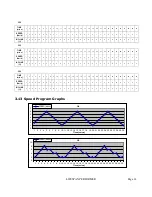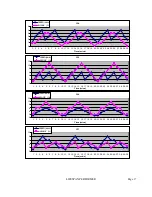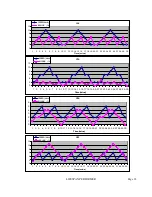LIFESPAN PERFORMER Page 11
This unit offers a unique function: memorizing the accumulative distance of each user
achieving. In resetting state, press
‘
select
’
to choose user 1, user 2, user 3, then Press
‘
START/STOP
’
to begin the belt movement. During this state, you can adjust the speed and
incline as per your desire. Press
‘
Inquiry
’
can display the time, distance and calorie you
have achieved. To end this, press
‘
START/STOP
’
, then the belt will come to a stop. Press
the
‘
clear
’
button to display total distance you achieve each time.
3.11 User Program
In the resetting state, select C1, C2 and C3 by pressing the
‘
mode
’
key once. Then press
‘
set
’
and
‘
clear
’
simultaneously, the window for
‘
time
’
and
‘
speed
’
will be flashing at the
same time. (Note: the incline window will show the time temporally).
Press
‘
mode
’
to adjust the time with default value of 30 minutes (the time will vary every
two minutes).
Press
“
+
”
or
“
-
”
to adjust speed contrary to the selected time period.
Repeat the above two processes until all the parameters have been programmed.
Press and release the
“
START/STOP
”
key, the running belt will then start to run according
to the workout created. (NOTE: THIS PROGRAM WILL BE SAVED TO THE TREADMILL
MEMORY FOREVER).
3.12 Preset Programs
C4
TIME
(mins)
1
2
3
4
5
6
7
8
9
10
11
12
13
14
15
16
17
18
19
20
21
22
23
24
25
26
27
28
29
30
SPEED
(Km/h)
2
3
4
5
6
5
4
3
2
1
2
3
4
5
6
5
4
3
2
1
2
3
4
5
6
5
4
3
2
1
C5
TIME
(mins)
1
2
3
4
5
6
7
8
9
10
11
12
13
14
15
16
17
18
19
20
21
22
23
24
25
26
27
28
29
30
SPEED
(Km/h)
2
4
6
8
6
6
4
4
2
2
2
4
6
8
6
6
4
4
2
2
2
4
6
8
6
6
4
4
2
2
C6
TIME
(mins)
1
2
3
4
5
6
7
8
9
10
11
12
13
14
15
16
17
18
19
20
21
22
23
24
25
26
27
28
29
30
SPEED
(Km/h)
2
4
6
8
10
8
6
4
2
2
2
4
6
8
10
8
6
4
2
2
2
4
6
8
10
8
6
4
2
2