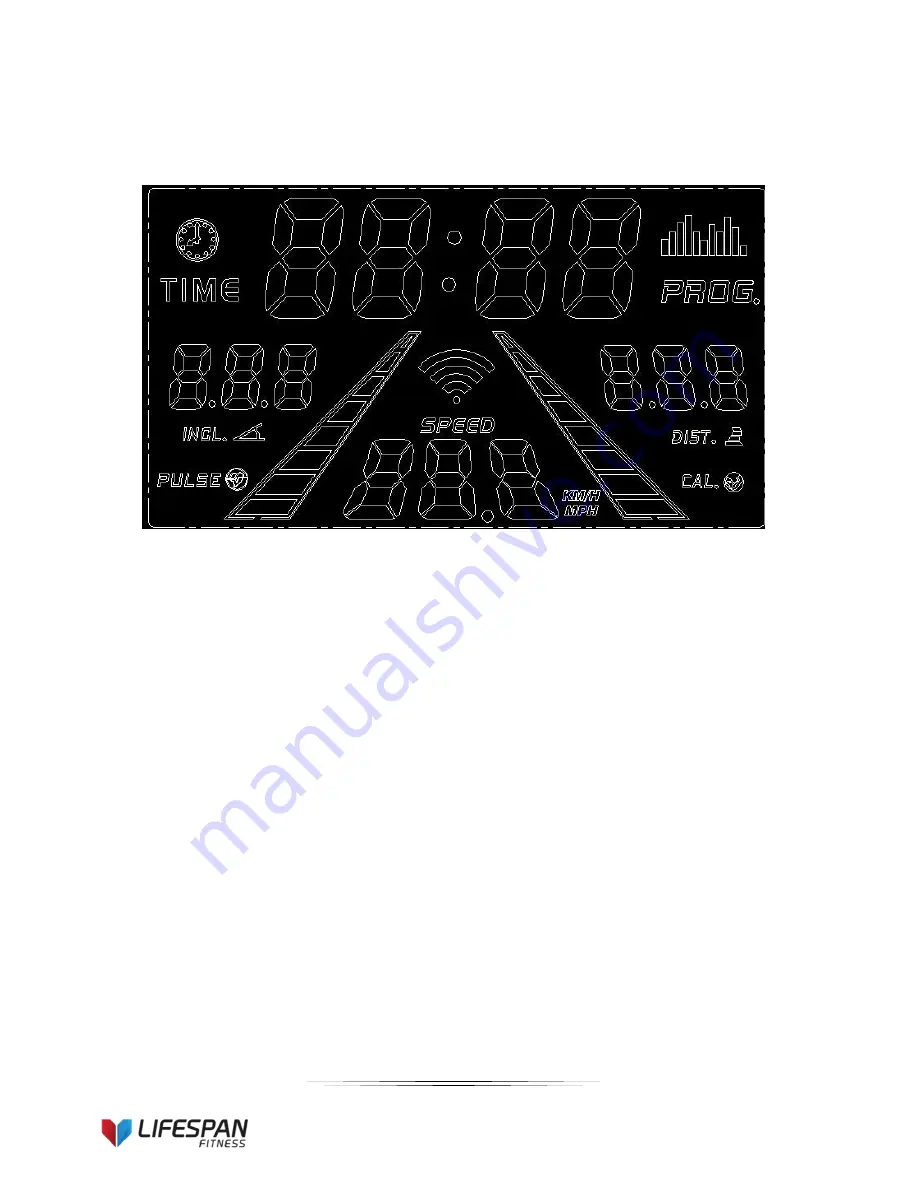
11
NOVA
6. OPERATION GUIDE
1. OVERVIEW
2.
LCD WINDOW DISPLAY
1.
Speed window
: Shows speed and programs
2.
Time window
: Shows time
3.
DIS window
: shows distance
4.
CALO window
: shows calories
5.
Pulse
: shows the heart rate. When you hold the hand pulse sensor the window will show your heart
rate. Heart rate data is for reference ONLY.
3. BUTTON FUNCTIONS
“PROGRAM” button:
Press this button to choose a program. Choose from manual mode, preset programs
(P1 - P12) and body fat tester (FAT).
“MODE” button:
Press this button to choose a mode, Choose form time count down, distance count down
and calories count down;
“START” button:
Press this button to start the machine. The machine will start at the lowest speed or at the












































