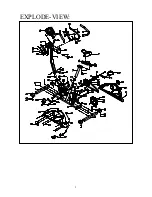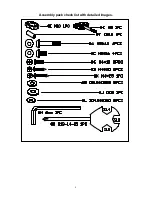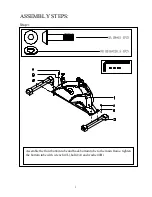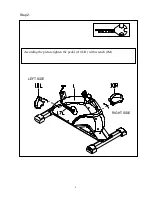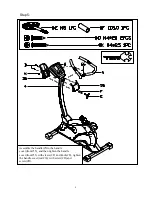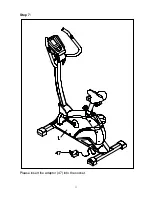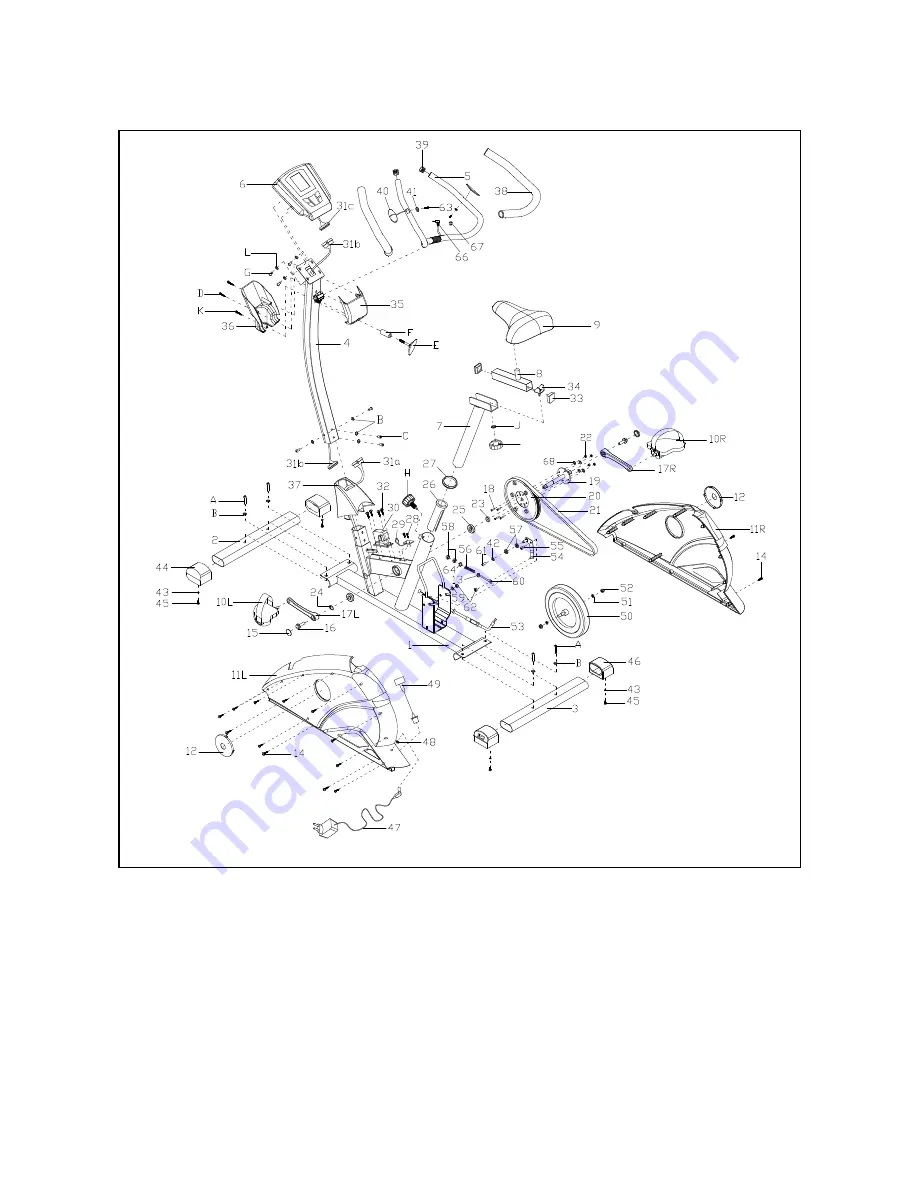Summary of Contents for EXER-70
Page 3: ...2 EXPLODE VIEW I...
Page 5: ...4 Assembly pack check list with detailed images...
Page 7: ...6 Step 2 RIGHT SIDE LEFT SIDE According the picture tighten the pedal 10L R with wrench M...
Page 9: ...8 Step 4 Attach the computer with G screws...
Page 12: ...11 Step 7 Please insert the adaptor 47 into the socket...