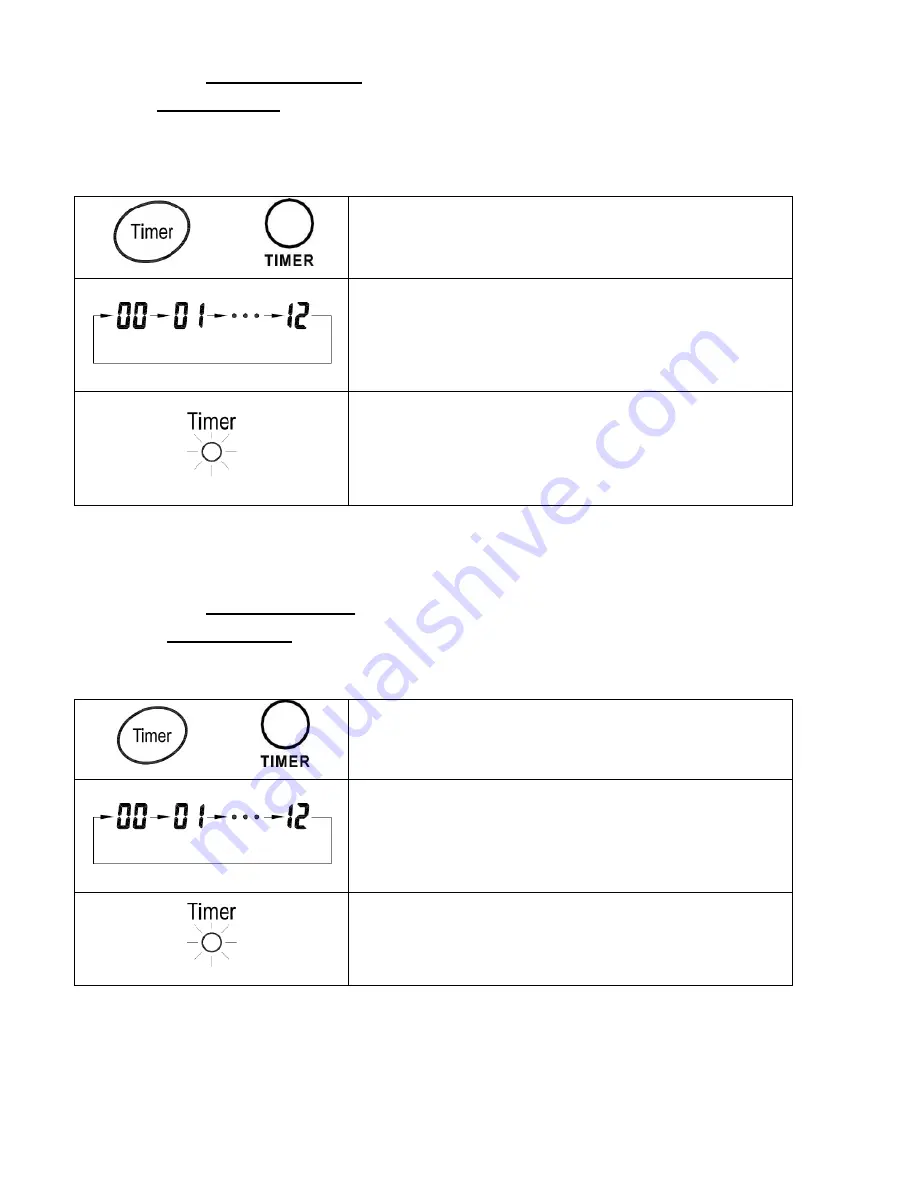
13
3. Setting the
POWER OFF TIMER
Function
Note: The Power-Off-Timer Function will allow for the heater to power OFF after a certain set time, and can
only be set while the heater’s display is in the “On” position.
Or
Turn the heater to the “On” position. Press the Timer
button on the heater’s control panel or the remote.
The digital display changes from the “temperature” to the
“hours” option for the timer. Continue to press the timer
button to change the number of hours you would like the
heater to run before powering itself off. The hour options
for the timer are from 0 to 12 hrs. (in 1 hr increments).
The selected hour increments will flash for a few seconds,
then revert back to the set desired temperature. The Timer
indicator light will remain lit as long as the Timer is set.
The heater will power OFF when the internal heater clock
counts down the hour increments you set.
4. Setting the
POWER-ON-TIMER
Function
Note: The Power-ON-Timer Function will allow for the heater to power ON after a certain set time, and
can only be set while the heater’s display is in the “Off” position.
Or
Turn the heater to the “OFF” position. Press the Timer
button on the heater’s control panel or the remote.
The digital display shows the “hours” option for the timer.
Continue to press the timer button to change the number of
hours you would like the heater’s internal clock to count
down before powering itself on. The hour options for the
timer are from 0 to 12 hrs (in 1 hr increments).
The Timer indicator light will remain lit as long as the
Timer is set. The heater will power itself ON when the
internal heater clock counts down the hour increments you
set.





































