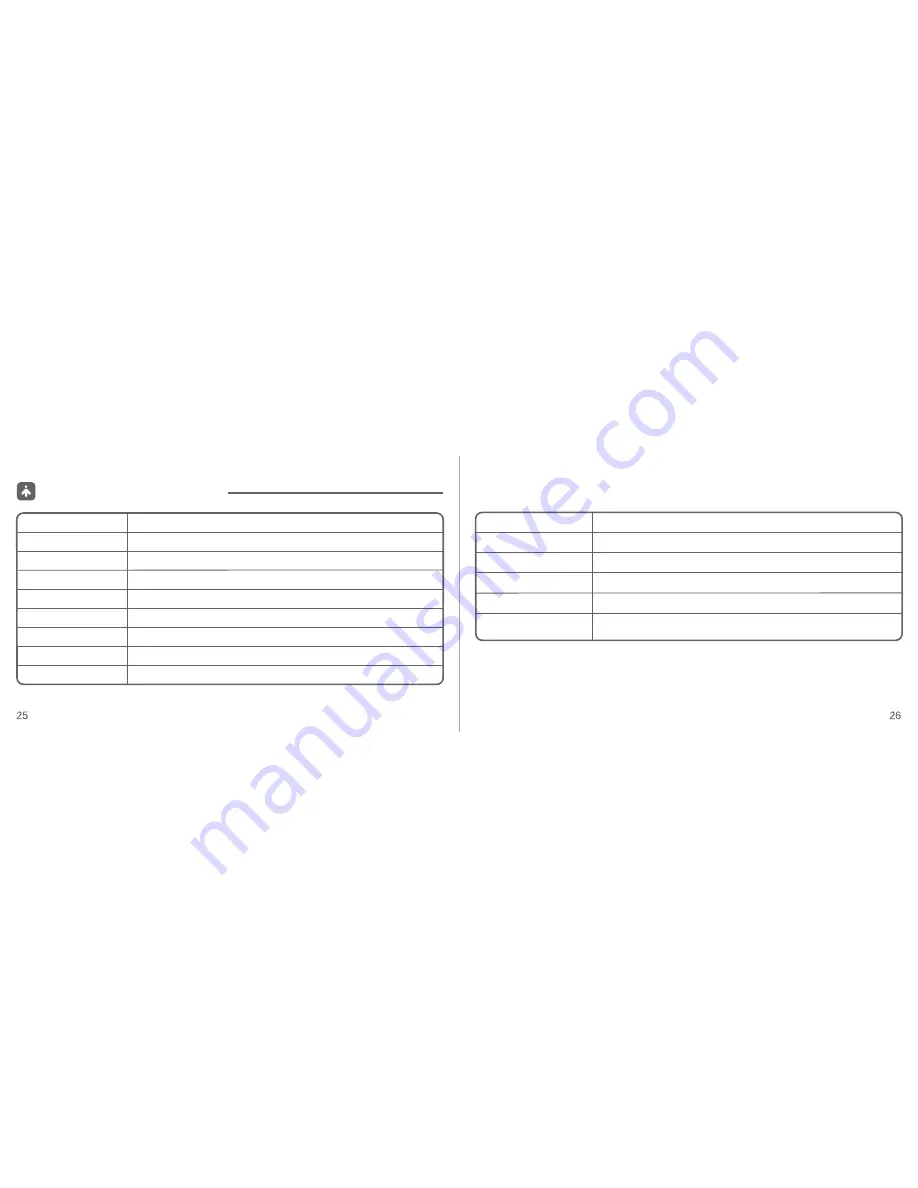
Product Specification
Items
Product Name
Voltage
Recharging
Display
Steps
Calories
Battery grade
Battery releasing
Content
DC 5.0V, standard usb plug
7 led lights
0-99999 steps, division 1 step
0- 9999.9k calories, division 0.1k calories
1-7 grade, division: 1 grade
≥500 times
45mAh Lipolymer battery
Battery life
Data capacity
Transmitting range
Dimension
13 days once recharging
Data of 30 days
30 meters (in open place)
60x44.7x11.3mm
Pedometer LS401-E
Working Condition
Storage and
Transportation Condition
Temperature: 0~40
℃;
Humidity
:
≤90% RH
Temperature: -20-60
℃;
Humidity
:
≤90% RH
This device complies with Part 15 of the FCC Rules. Operation is subject to the following two
conditions: (1) this device may not cause harmful interference, and (2) this device must accept any
interference received, including interference that may cause undesired operation.
















