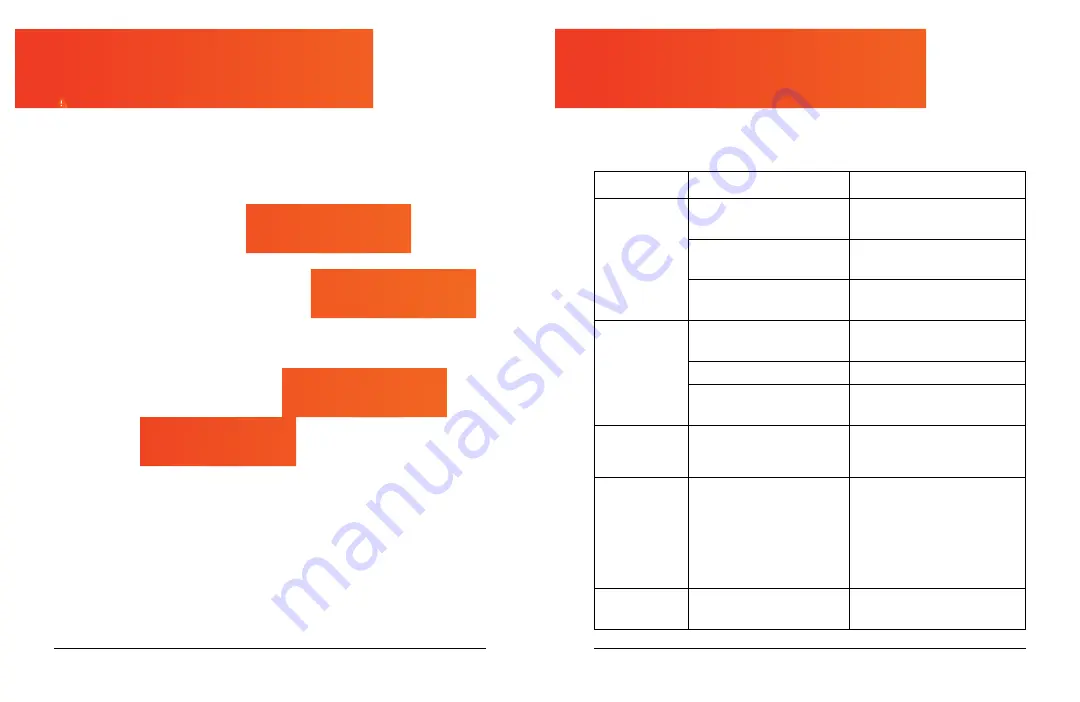
28
X-FlexCycle User Manual Lifepro
Re Fitness Collection
29
CAUTION:
Before you perform any care, cleaning, maintenance, repair,
or similar work on your exercise bike, ensure power to the computer
monitor is off. The monitor will automatically shut off after four minutes of
inactivity. Only when all work is fully completed, and the device is
completely re-assembled, may the computer monitor be turned back on.
MAINTENANCE & CLEANING INTERVALS
CHECK ON AND AROUND THE BIKE:
Check that there are no objects on or under the exercise bike that could
interfere with safe usage.
CHECK THE TIGHTNESS OF THE PEDAL NUTS:
Check the tightness of the pedal nuts before each use. Tighten, if
necessary.
Using the exercise bike when the pedals have come loose can cause injury.
It can also cause the pedal threads to become stripped.
CHECK TIGHTNESS OF ALL BOLTS/NUTS:
Check all bolts and nuts before each use. Tighten, if necessary.
CLEAN THE BIKE:
After each workout, clean the exercise bike with a damp cloth to remove
any perspiration and/or other liquid residues. Never use solvents or
chemical cleaners to clean the exercise bike. Dry the cleaned areas
thoroughly.
Problem
Possible Reason
How to Resolve
Computer monitor
is not functioning.
Batteries are dead.
Replace batteries with two new
AAA batteries.
Batteries are installed
incorrectly.
Ensure the batteries are installed
according to the polarity markings
in the battery compartment.
Speed sensor may be
disconnected.
Ensure the male and female ends
of the computer’s speed sensor are
securely connected.
No pulse rate
reading or the
reading is erratic
or inconsistent.
Both hands are not on the
sensors.
Hold on to the sensors on the
handlebars with both hands during
exercise.
Sensors are damp.
Keep the sensors dry.
Gripping the sensors too tightly.
Hold the sensors firmly, but not too
tightly.
Pedals came
loose during
exercise.
This can happen if the pedals
weren’t properly tightened
during assembly.
Stop using the bike immediately
and use the included wrenches
to tighten the nuts securing the
pedals to the crank arms.
Pedals won’t stay
tightened or are
stripped.
Using the bike with loose pedals
will eventually damage the
threads on the crank arms.
If caught early, tightening
the pedal nuts will solve the
problem. If the threads are too
damaged, the pedals won’t stay
tightened even after tightening
the pedal nuts.
If the pedals are stripped, please
contact us for assistance.
Bike makes a
squeaking noise
when in use.
Bolt(s) may be loose.
Check all bolts and tighten any
loose ones.
Quickly troubleshoot simple issues you might experience using the table
below. Please contact us for additional assistance at:
(732) 456-6063
or
. Please do not attempt to repair the
X-FlexCycle on your own.





































