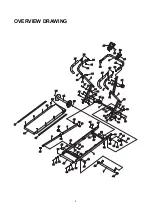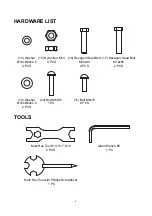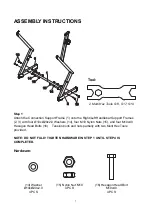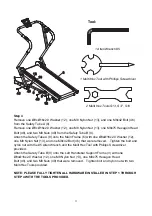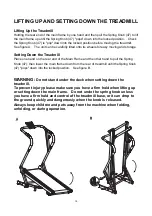9
Step 3
Connect the Sensor Wire II (60) from the Handlebar Support Tube (4) to the Sensor Wire III
(61) from the Left Handlebar Support Frame (3). Then install the Handlebar Support Tube
(4) to the Left Handlebar Support Frame (3) by inserting the Handlebar Support Tube
(4) into the Left Handlebar Support Frame (3), using two M6x15 Bolts (31). Tighten bolts
with the #5 Allen Wrench.
Install the other Handlebar Support Tube (4) to the Right Handlebar Support Frame (2) by
inserting the Handlebar Support Tube (4) into the Right Handlebar Support Frame (2), using
two M6x15 Bolts (31). Tighten bolts with the #5 Allen Wrench.
IMPORTANT: While sliding the Handlebar Support Tube (4) into the Left Handlebar
Support Frame (3), make sure the wires are completely inside the Left Handlebar
Support Frame (3) and not outside of the frame perimeters before pushing the two
tubes together. Pay attention the wires are safely inside as you may otherwise pinch
the wires when sealing.
Tool:
1 Allen Wrench #5
1 Multi Hex Tool with Phillips Screwdriver
2
3
4
4
5
31
31
31
31
24
24
25
25
26
26
31
31
31
31
61
61
60
60
58
58
28
28
28
28
58
58
60
60
58
58