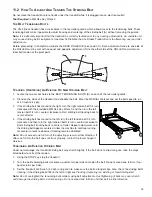26
7.
Brightness
•
Changes the intensity of the display backlight LED’s.
•
Brightness Range is 1 - 10.
8.
Contrast
•
Changes the contrast of the display.
•
Contrast Range is 1 - 99.
9.
Wireless Heart Rate
•
Turns ON or OFF the telemetry heart rate receiver.
•
Selection options are: ON or OFF.
10. Floor Model
•
Controls the ability for the treadmill to enter Energy Saver; Floor model ON turns off the Energy Saver feature.
•
Selection options are: ON or OFF.
11. Belt Lube Timer
•
Tracks the total hours of workout and cool down time since the last belt lubrication. When the timer reaches 75
hours it triggers a reminder message during every workout.
•
Press and hold the DOWN arrow key for 5 seconds to reset the time.