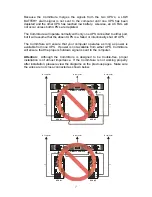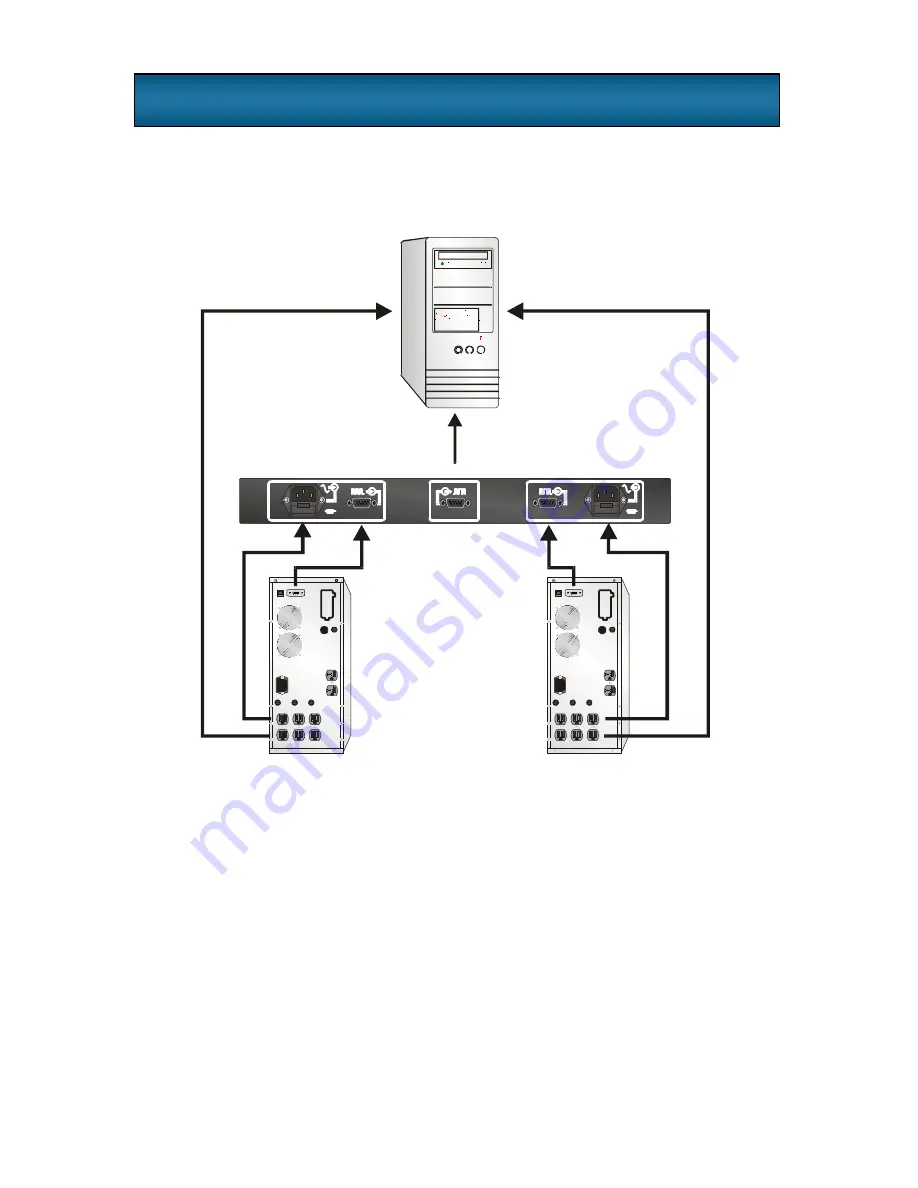
5
Observe the diagram below when installing the CommSure to a single computer:
Installation Instructions
1. Shutdown computer and both UPS’s. Unplug the computer and UPS’s.
2. Make sure that the computer is plugged into both UPS’s.
3. Using the supplied AC cables, plug cord from AC outlet on UPS to AC inlet
on CommSure.
4. Using the supplied DB-9 cables, connect the UPS to the CommSure. Note:
One end of the cable is labeled CommSure and should be connected to the
CommSure unit.
5. Connect the center DB-9 communications port on the CommSure to the
computer using a SiteNet 1 or Multilink cable (not included).
6. Plug in AC power to both UPS’s. Turn on computer and UPS. Both
Indicator lights on the CommSure should be illuminated.
Single Computer Installation
UPS #1
UPS #2
SiteNet CommSure
Computer with dual
power supplies
AC
AC
AC AC
Comms
Comms
Comms