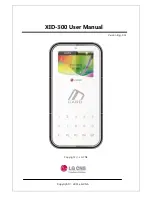Safezone XID-300
Copyright
20
ⓒ
11 LG CNS
12
3. Environment Settings
3.1. Enter the Menu.
When you put [ENT] for 3seconds, LED of keypad is off and then on with Beep sound. After taking
off your finger, the following screen appears. The initial password is
2345
.
3.1.1 When you forget password
You make your terminal to be disconnect. Door state is changed to gray
. (You can’t change
password while using terminal.) Make /xid30/pw folder in USB and connect USB and terminal.
After 10 seconds, put [F1],[1],[F2],[2] and [ENT] at admin main menu. If you do so, initial password
is changed.
3.1.2 Admin main menu
Summary of Contents for XID-300
Page 2: ......
Page 11: ...Safezone XID 300 Copyright 20 ⓒ 11 LG CNS 10 2 2 Block diagram ...
Page 20: ...Safezone XID 300 Copyright 20 ⓒ 11 LG CNS 20 ...
Page 23: ......