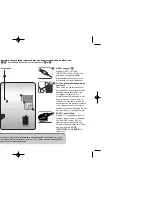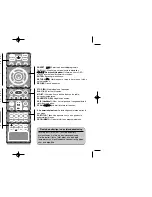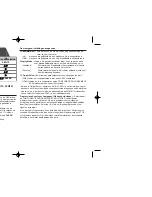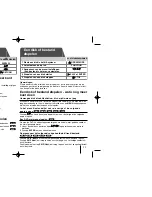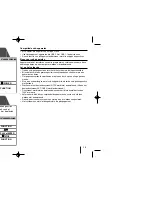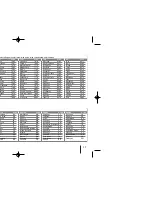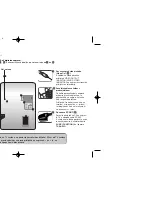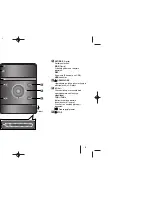18
Problemen oplossen
Geen voeding.
Geen beeld.
Dvd's en/of cd's worden niet
afgespeeld.
Brommend geluid te horen
tijdens afspelen dvd of cd.
Goed afstemmen op
radiostations niet mogelijk.
De afstandsbediening werkt
niet goed/helemaal niet.
De netkabel is los.
De tv is niet afgesteld op het ontvangen van dvd-signalen.
De videokabels zijn niet goed aangesloten.
Geen disk geplaatst.
Een niet afspeelbare disk is geplaatst.
De disk is verkeerd om geplaatst.
Het menu op het scherm is geopend.
Het kinderslot is ingeschakeld waardoor het afspelen van
dvd's met een bepaalde beoordeling, niet mogelijk is.
De disk is vuil.
Het apparaat staat te dicht bij de tv, wat feedback veroorzaakt.
De antenne is slecht geplaatst of slecht aangesloten.
De signaalsterkte van het radiostation is te zwak.
Er zijn geen stations geprogrammeerd of de geprogrammeerde
stations zijn (tijdens het afstemmen door het scannen van
geprogrammeerde kanalen) gewist.
De afstandsbediening is niet direct op het hifi-systeem gericht.
De afstandsbediening is te ver van het apparaat verwijderd.
Er bevindt zich een obstakel tussen de afstandsbediening en
het apparaat.
De batterij in de afstandsbediening is leeg.
Steek de netkabel in een stopcontact.
Kies de geschikte video-inputmodus op de tv zodat het beeld
van het apparaat op het tv-scherm verschijnt.
Verbind de videokabels stevig met zowel de tv als het
apparaat.
Plaats een afspeelbare disk.
Plaats een afspeelbare disk (controleer disktype,
kleursysteem en regiocode).
Plaats de disk in de disklade met de bedrukte kant naar boven.
Druk op
SETUP
om het menuscherm te sluiten.
Voer uw wachtwoord in of wijzig het beoordelingsniveau.
Reinig de disk met een zachte doek met naar buiten gerichte
vegen.
Zet het apparaat en de audiocomponenten verder bij uw tv
vandaan.
Controleer de antenne-aansluiting en pas de stand aan.
Monteer indien noodzakelijk een buitenantenne.
Stem met de hand op het station af.
Programmeer bepaalde stations.
Richt de afstandsbediening direct op het hifi-systeem.
Gebruik de afstandsbediening binnen 7 meter van het apparaat.
Verwijder het obstakel.
Vervang de batterijen door nieuwe.
OORZAAK
PROBLEEM
CORRECTIE
XB64-D0U-ADEULL-DUT 2/8/10 9:55 AM Page 18
Summary of Contents for XB64
Page 3: ...3 VD MICRO Hi Fi SYSTEM 4 5 6 7 7 8 9 10 11 11 13 14 15 15 16 17 17 18 19 20 ...
Page 20: ...ut prior notice 50 to 108 00 MHz PR 0 7 0 1 0 ...
Page 21: ......
Page 22: ......
Page 25: ...3 IFI ANLAGE 4 5 6 7 7 8 9 10 11 11 13 14 15 15 16 17 17 18 19 20 ...
Page 42: ...rbehalten 50 bis 108 00 MHz PR 0 7 0 1 0 ...
Page 43: ......
Page 44: ......
Page 47: ...3 otre nouvelle mini chaîne Hi Fi DVD 4 5 6 7 7 8 9 10 11 11 13 14 15 15 16 17 17 18 19 20 3 ...
Page 64: ...ification sans préavis 0 à 108 00 MHz PR 0 7 0 1 0 ...
Page 65: ......
Page 66: ......
Page 69: ...3 VD MICRO Hi Fi SYSTEEM 4 5 6 7 7 8 9 10 11 11 13 14 15 15 16 17 17 18 19 20 ...
Page 86: ...en 50 tot 108 00 MHz PR 0 7 0 1 0 ...
Page 87: ......
Page 88: ......
Page 108: ...hodnega opozorila 50 do 108 00 MHz PR 0 7 0 1 e 20 ...
Page 109: ......
Page 110: ......
Page 113: ...3 tema DVD MICRO Hi Fi 4 5 6 7 7 8 9 10 11 11 13 14 15 15 16 17 17 18 19 20 3 ...
Page 130: ...ni per migliorie senza preavviso a 108 00 MHz PR 0 7 0 1 0 ...
Page 131: ......
Page 132: ......
Page 135: ...3 SISTEMA Hi Fi MICRO CON DVD 4 5 6 7 7 8 9 10 11 11 13 14 15 15 16 17 17 18 19 20 ...
Page 152: ...os sin previo aviso 0 a 108 00 MHz 1 PR 0 7 0 1 0 ...
Page 153: ......
Page 154: ......
Page 157: ...3 DVD MICRO Hi Fi SYSTEM 4 5 6 7 7 8 9 10 11 11 13 14 15 15 16 17 17 18 19 20 e 3 ...
Page 174: ... ˆÚ ÚÔËÁÔ ÌÂÓË ÂÈ Ô Ô ËÛË 0 ˆ 108 00 MHz PR 0 7 0 1 20 ...
Page 175: ......
Page 176: ......
Page 179: ...3 SISTEMA DVD MICRO Hi Fi 4 5 6 7 7 8 9 10 11 11 13 14 15 15 16 17 17 18 19 20 3 ...
Page 196: ...ções sem aviso prévio 0 a 108 00 MHz PR 0 7 0 1 s 0 ...
Page 197: ......
Page 198: ......
Page 199: ......
Page 200: ......