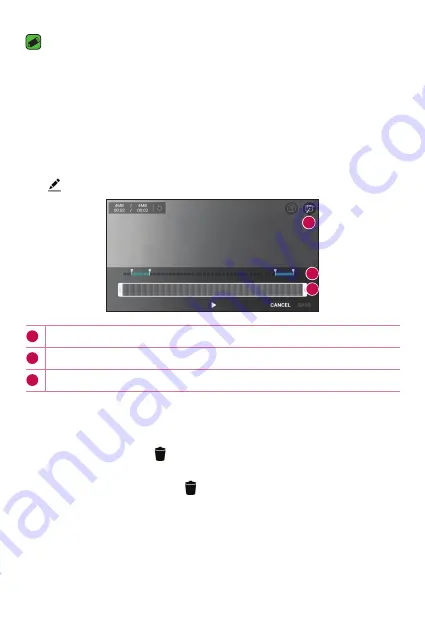
Apps
64
NOTE
•
While playing a video, slide the right side of the screen up or down to adjust
the sound.
•
While playing a video, slide the left side of the screen up or down to adjust the
brightness.
•
While playing a video, slide your finger from left to right (or vice versa) to fast-
forward and rewind.
Editing videos
Tap , to edit the various effects.
2
1
3
1
Tap to set the background music, title or author.
2
Tap to adjust the video speed.
3
Tap to edit the frame.
Deleting photos/videos
Use one of the following methods:
•
While in a folder, tap , select the photos/videos and then tap
DELETE
.
•
While viewing a photo, tap .
Summary of Contents for Verizon V10
Page 1: ...www lg com MFL69477701 1 0 عربي فارسی FRANÇAIS РУССКИЙ ENGLISH LG H960 LG H960A User Guide ...
Page 11: ... ستعشقها التي الميزات ...
Page 21: ... األساسيات ...
Page 45: ... التطبيقات ...
Page 72: ... اإلعدادات ...
Page 92: ... ملحق ...
Page 101: ......
Page 112: ... خواهید دوست که هایی ی ویژگ داشت ...
Page 123: ... کلی اصول ...
Page 147: ... ها برنامه ها برنامه ...
Page 175: ... تنظیمات تنظیمات ...
Page 196: ... موضوعی فهرست موضوعی فهرست ...
Page 205: ......
Page 219: ...Fonctionnalités que vous apprécierez Fonctionnalités que vous apprécierez ...
Page 231: ...Fonctions de base Fonctions de base ...
Page 258: ...Apps Apps ...
Page 287: ...Paramètres Paramètres ...
Page 312: ...Annexe Annexe ...
Page 337: ...Функции которые вам понравятся Функции которые вам понравятся ...
Page 349: ...Основные функции Основные функции ...
Page 379: ...Приложения Приложения ...
Page 409: ...Настройки Настройки ...
Page 436: ...Приложение Приложение ...
Page 449: ......
Page 461: ...Features you will love Features you will love ...
Page 472: ...Basics Basics ...
Page 496: ...Apps Apps ...
Page 524: ...Settings Settings ...
Page 545: ...Appendix Appendix ...
Page 556: ......












































