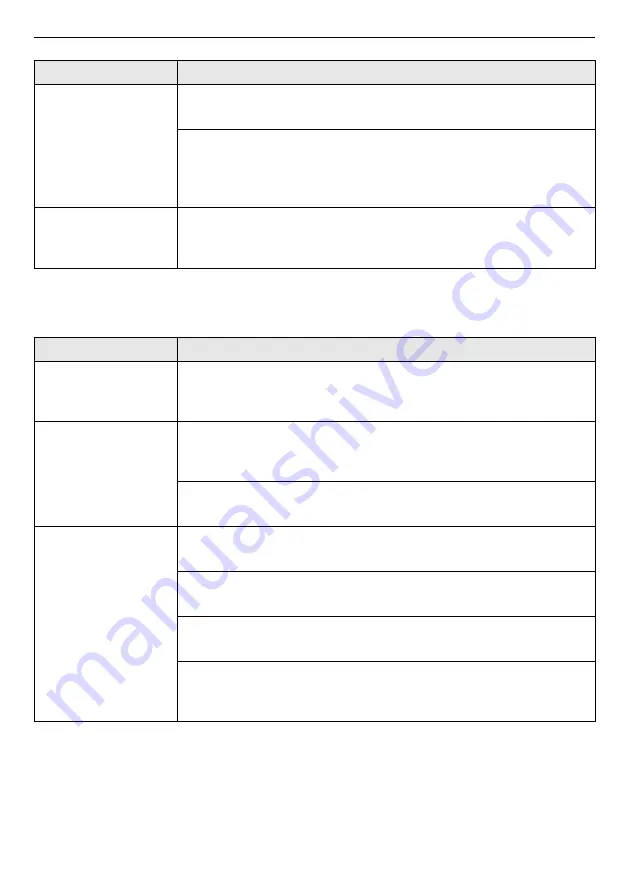
34
TROUBLESHOOTING
Noises
E3
CLOTHES SENSING
ERROR
Sensor for clothes-sensing is defective.
• Manually redistribute the laundry if laundry have become tangled.
Motor’s revolution is too low.
Contact-point of Connector is defective.
• Unplug the appliance and wait 60 seconds. Reconnect power and try
again.
CL
CHILD LOCK FUNCTION
CL
is not an error. This prevents children from changing cycles or
operating the appliance.
• Turn off the
Child Lock
function in the control panel.
Symptoms
Possible Cause & Solution
Rattling and clanking
noise
Foreign objects, such as keys, coins, or safety pins may be in the drum.
• Stop the appliance, check the drum for foreign objects. If noise continues
after the appliance is restarted, call for service.
Thumping sound
Heavy laundry may produce a thumping sound. This is usually normal.
• If the sound continues, the appliance is probably out of balance. Stop and
redistribute the laundry.
The laundry may be out of balance.
• Pause the cycle and redistribute the laundry after the door unlocks.
Vibrating noise
Packaging materials are not removed.
• Remove packing materials.
The laundry may be unevenly distributed in the drum.
• Pause the cycle and redistribute the laundry after the door unlocks.
Not all levelling feet are resting firmly and evenly on the floor.
• See the section
Levelling the Appliance
to adjust and level the feet.
Floor is not rigid enough.
• Check if the floor is solid and does not flex. See the section
Installation
Place Requirements
to select the proper location.
Symptoms
Possible Cause & Solution
Summary of Contents for TH2112DSAV
Page 9: ...9 INSTALLATION ENGLISH Dimension mm W 540 D 540 H 945 D 560 H 1250 H H D D W ...
Page 39: ...Memo ...
Page 40: ......







































