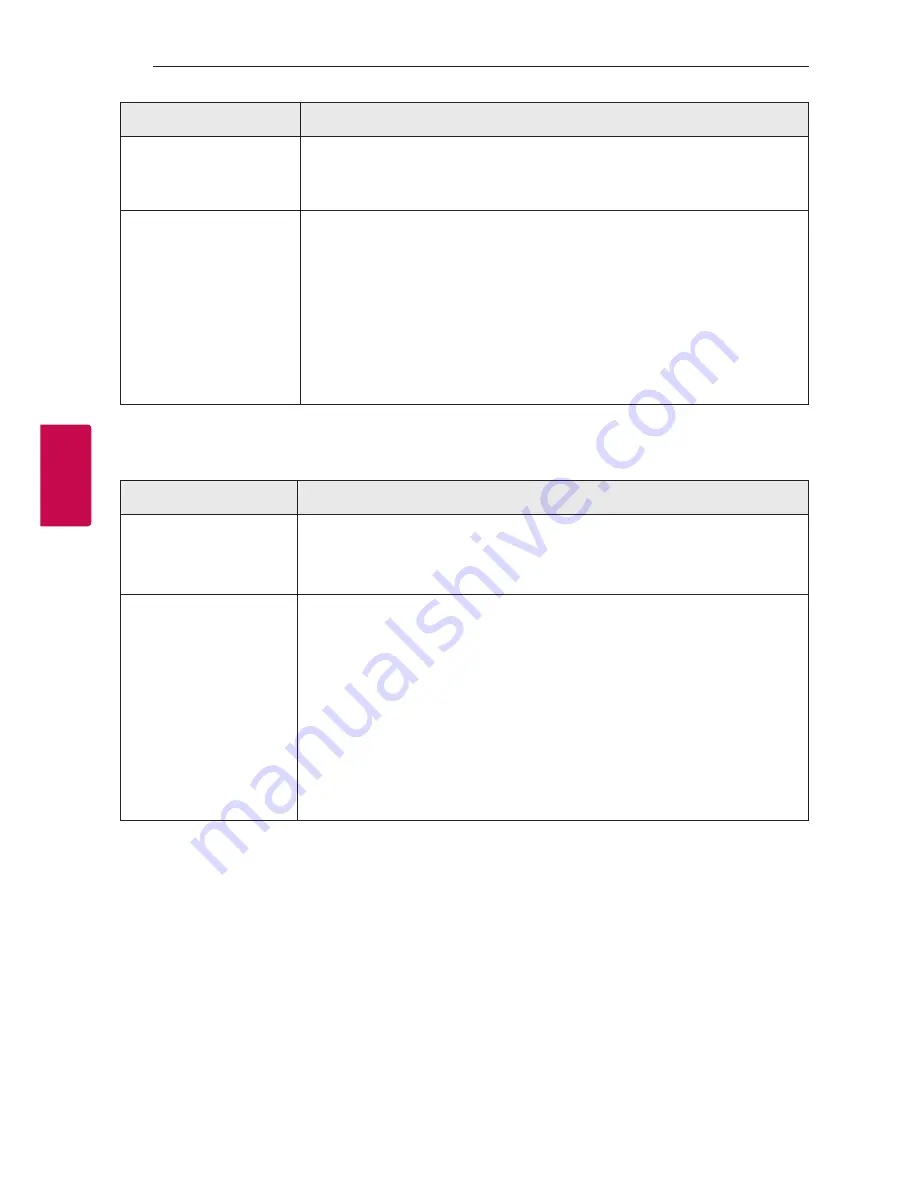
Troubleshooting
38
Troubleshoo
ting
4
Symptoms
Cause & Solution
The unit does not connect
with
Bluetooth
device
y
Turn off the
Bluetooth
connection lock function. (Page 35)
When you feel the output
sound of the unit is low.
Check the details below and adjust the unit according to them.
y
With the sound bar connected with TV, change the AUDIO DIGITAL OUT
setting on TV Setup Menu from [PCM] to [AUTO] or [BITSTREAM].
y
With the sound bar connected with Player, change the AUDIO DIGITAL OUT
setting on Player Setup Menu from [PCM] to [PRIMARY PASS-THROUGH] or
[BITSTREAM].
y
Change Audio DRC setting on connected device setup menu to [OFF] state.
y
Make sure Night time mode is not On. Turn [OFF] Night time mode.
NOTES to use wireless
Symptoms
Cause & Solution
This device may have
wireless interference.
y
Wireless may not operate normally in weak signal area.
y
Please install the device close enough to wireless subwoofer.
y
Do not install the device on metal furniture for optimum performance.
Bluetooth
device may
malfunction or make
noise in the following
cases.
y
When any part of your body contact the transceiver of the
Bluetooth
device
or sound bar.
y
When there is an obstacle or wall or the device is installed in a secluded spot.
y
When there is a device (a wireless LAN, a medical equipment or a microwave)
using same frequency, make the distance between the products as far away
as possible each other.
y
When connecting the device to the
Bluetooth
device, make the distance
between the products as close as possible each other.
y
When the device gets too far from the
Bluetooth
device, the connection is
disconnected and also malfunction may occur.
Summary of Contents for SL6Y
Page 44: ......







































