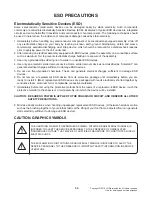1-10
Copyright © 2019 LG Electronics Inc. All rights reserved.
Only for training and service purposes.
USB Update
Step 9
. SL4Y main unit will be off automatically after update f nish.
Step 10
. Power on SL4Y main unit again.
Step 11
. Check the current versions to verify whether the update was successfully completed or not.
1) Press “Version Check” hidden key
• Version Check Hidden Key : Press Set “Vol-” + RCU “Play/Pause” for 3secs.
2) SL4Y shows the version of all modules in the order shown below.
• The order that SL4Y shows version in version check hidden mode.
DSP
Wireless Subwoofer Tx
Wireless Subwoofer Rx
Wireless Rear Tx
Wireless Rear Rx
PEQ
Option
3) Compare the version VFD shows and you updated.
+
Module
VFD display sample
DSP
Wireless Subwoofer Tx
Wireless Subwoofer Rx
Wireless Rear Tx
Wireless Rear Rx
PEQ
Option
* Press Play/pause button to see
next option value.
E1812100
WT190007
WR191008
RT194006
RR185001
Q1812070
OP00-00
<SL4 VFD Display in Version Display>