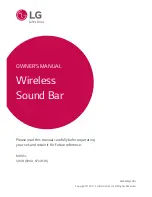Getting Started
8
Getting Star
ted
1
A
Remote sensor
B
Standby LED (Red)
C
Function LED (White)
D
The buttons are located on the rear.
Front panel
A
o
/
p
(Volume)
:
Adjusts volume level
F
(Function)
:
Selects the function and input
source.
1/!
(Standby/On)
B
DC IN :
AC adapter input
C
OPTICAL IN :
Optical input
D
USB (Service only) :
S/W download connector
Rear panel
Summary of Contents for SH4D, SPJ4B-W
Page 30: ......