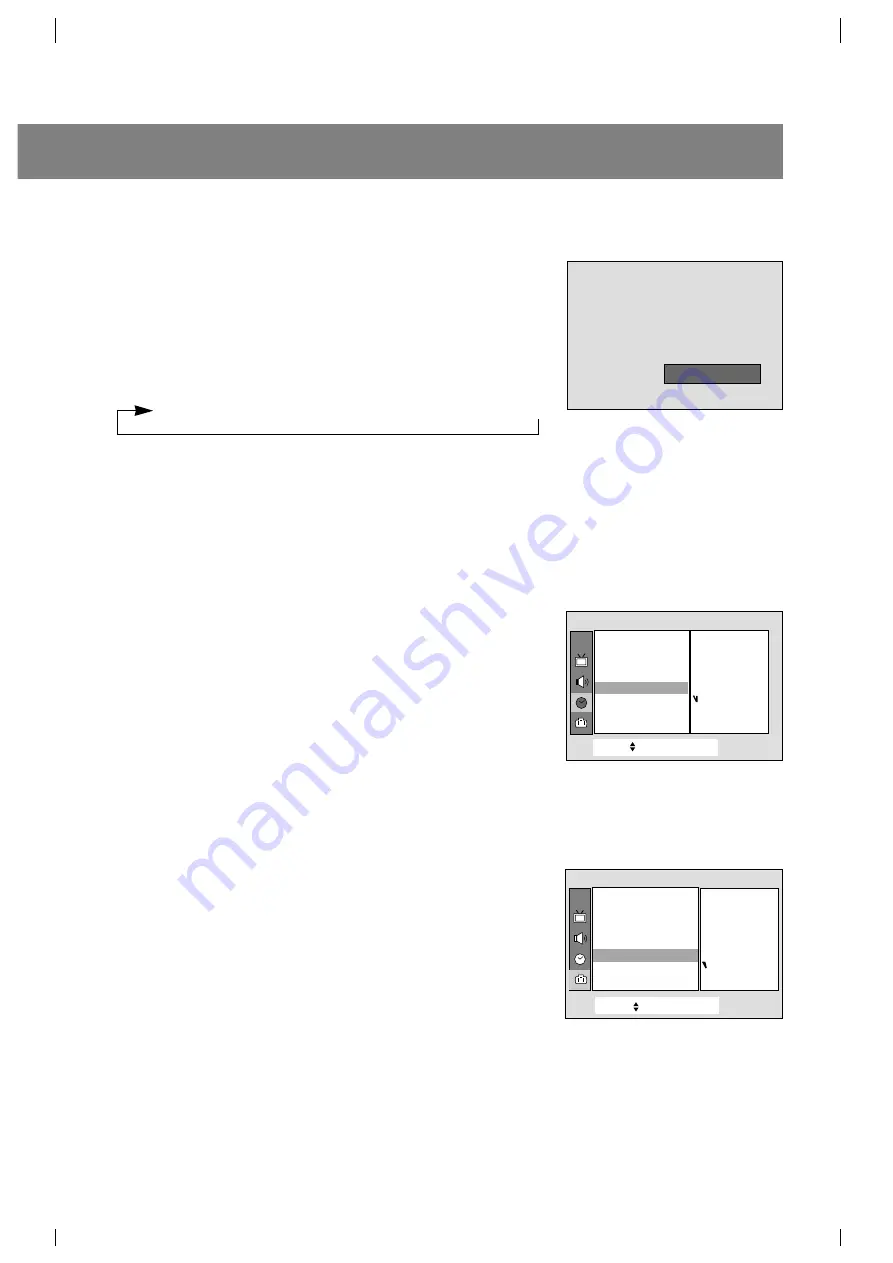
Fijación del temporizador para dormir
Con estas funciones usted no tendrá que preocuparse por activar el
modo de espera (standby) en su televisor antes de quedarse dormido.
La función Sleep Timer automáticamente apagará el televisor,
después de que haya transcurrido el intervalo de tiempo prefijado.
Presione el botón de
SLEEP
para seleccionar la hora de dormir.
Cada vez que presione este botón, usted podrá ver la secuencia de
tiempos como se muestra abajo y seleccionar el tiempo deseado.
El temporizador empieza a contar disminuyendo desde la cantidad de
minutos seleccionada.
Notas:
•En pocos segundos, el tiempo de dormir seleccionado
desaparecerá y funcionará automáticamente.
• Para ver el tiempo de dormir que queda, presione una vez el
botón de
SLEEP
y podrá verlo en la pantalla.
• Para borrar la hora de dormir, presione el botón
SLEEP
continuamente hasta que
Sleep
- - - se exhiba.
Apagado automático
Luego de 10 minutos de no recibir señal el televisor cambiará a modo
standby automáticamente.
1. Presione el botón
MENU
y luego presione el botón
D
/
E
para
seleccionar el menú especial.
2. Presione el botón
G
y luego
D
/
E
para seleccionar
Auto off
.
3. Presione el botón
F
/
G
para seleccionar
On
u
Off
.
4. Presione el botón
MENU
para salir.
Usando el desmagnetizador de pantalla
Debido a que este TV puede ser afectado por el campo magnético de
la tierra, la puerza de color de la imagen pude verse afectada por
campos magnéticos cercanos a la instalación del TV. Algunas rayas
pueden aparecer en su pantalla o el color puede que no sea igual en
la esquina. Usted puede disfrutar del programa con una alta calidad
de color operando el Degauss
1. Presione el botón
MENU
y luego presione el botón
D
/
E
para
seleccionar el menú especial.
2. Presione el botón
G
y luego
D
/
E
para seleccionar
Degauss
.
3. Presione el botón
G
y utilice después los botones
D
/
E
para
seleccionar
On
o
Off
.
Después de operar la función Degauss, automáticamente
cambiará a modo Desactivado.
4. Presione el botón
MENU
para salir.
Nota:
•No opere frecuentemente esta función, la vida del CPT puede
acortarse.
•Si usted no puede ajustar las condiciones de pantalla a través
de Degauss, intente nuevamente después de 4 minutos.
11
e
Sleep
eee
_ _ _
CH.
Selecc.
++
+
E ntrada{
+
Volver}
Reloj
{
Timer
+
off
{
Timer
+
on
{
Auto
+_
off
+
{
Temporizador
Auto
+_
off
+_
{
On
Off
CH.
Selecc.
++
+
E ntrada{
+
Volver}
Idioma
{
Entrada
{
PIP
+
Entrada
{
Bloqueado
{
Caption
+
{
Degauss
{
+
Degauss
{
On
Off
- - -
→
10
→
20
→
30
→
60
→
90
→
120
→
180
→
240
Especial


























