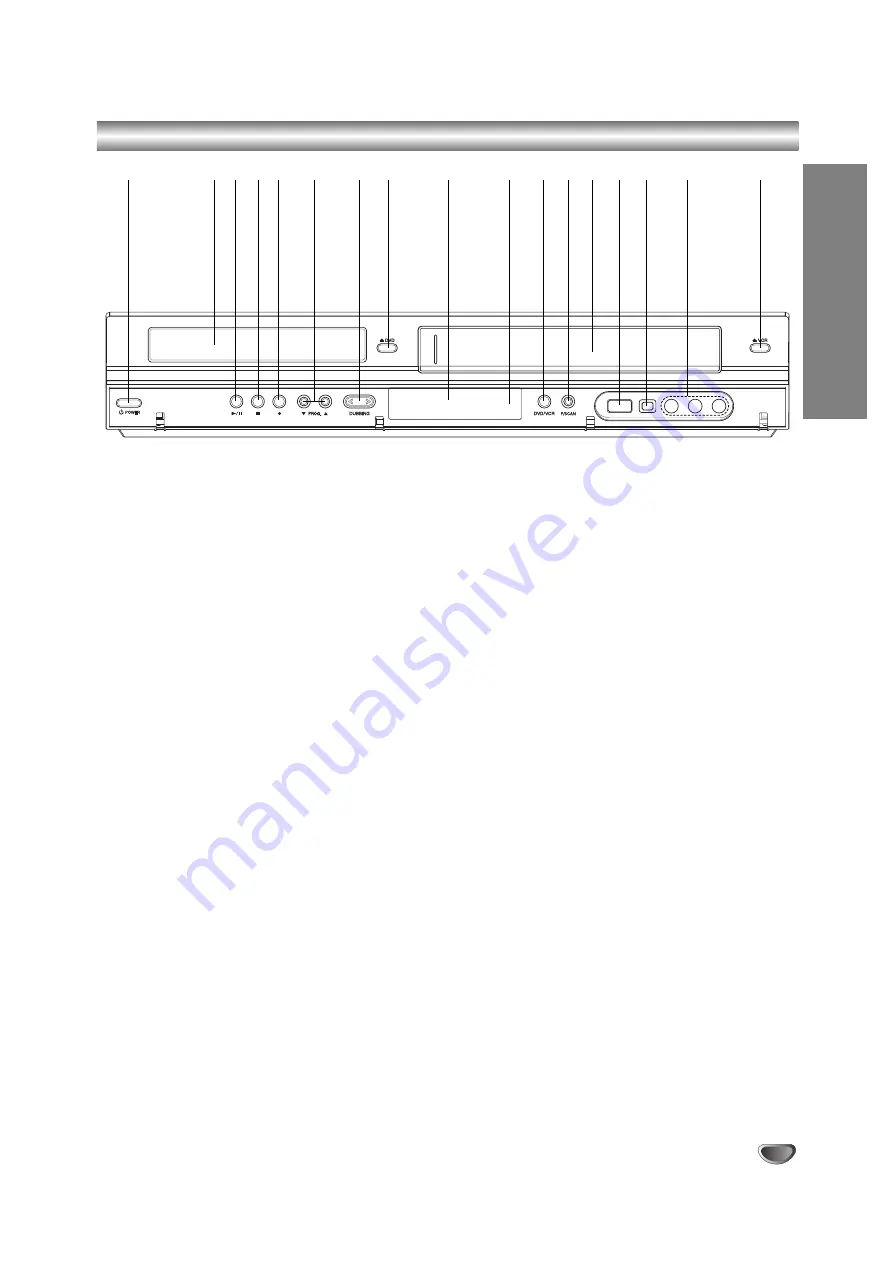
INTR
ODUCTION
11
Front Panel
1.
1
1
POWER
Switches the Recorder ON or OFF.
2. Disc Tray
Insert a disc here.
3. PLAY/PAUSE (
N
/
X
)
Starts playback.
Pause playback or recording temporarily, press
again to exit pause mode.
4. STOP (
x
)
Stops playback or recording..
5. REC (
z
)
Starts recording.
Press repeatedly to set the recording time.
6. PROG. (
V
/
v
)
Scans up or down through memorized channels.
7. DUBBING
Press to copy DVD to VCR (or VCR to DVD).
8.
Z
DVD
Opens or close the disc tray.
9. Display window
Shows the current status of the Recorder.
10. Remote Sensor
Point the Recorder remote control here.
11. DVD/VCR
Toggles control between the DVD deck and the
VCR deck.
12. P/SCAN
When you use the COMPONENT OUTPUT jacks,
you can change the resolution 576i to 576p for the
Progressive Scan output.
13. Cassette Compartment (VCR deck)
Insert a video cassette here.
14. USB Port
Connect an USB Memory Stick.
15. DV INPUT
Connect the DV output of a digital camcorder.
16. AV IN 2 (VIDEO IN/AUDIO IN (Left/Right))
Connect the audio/video output of an external
source (Audio system, TV/ Monitor, VCR,
Camcorder, etc.).
17.
Z
VCR
Ejects the tape in the VCR deck.
1 2 3 4 5 6 7 8 9 10 11 12 13 14 15 16 17
Summary of Contents for RC299
Page 61: ...P NO MFL36995830 ...


























