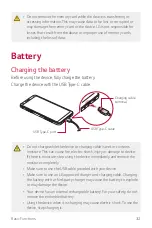Basic Functions
27
•
Some functions may be restricted for access, depending on the device
specifications.
•
The rear of the device includes a built-in NFC antenna. Be cautious when
handling the device to avoid damaging or covering the NFC antenna.
•
Do not put heavy objects on the device or sit on it. Doing so may
damage the touch screen.
•
Screen-protective film or accessories may interfere with the proximity
sensor.
•
If your device is wet or is being used in a humid place, the touch screen
or buttons may not function properly.
Turning the power on or off
Turning the power on
When the power is turned off, press and hold the
Power/Lock
key.
•
When the device is turned on for the first time, initial configuration
takes place. The first booting time for the smart phone may be longer
than usual.
Turning the power off
Press and hold the
Power/Lock
key, then select
Power off
.
Restarting the device
When the device is not working properly or does not respond, restart it by
following the instructions below.
1
Press and hold the
Power/Lock
key and the
Volume Down (-)
key at
the same time until the power is turned off.
2
When the device is restarted, release the key.
Summary of Contents for Q7+
Page 6: ...Custom designed Features 01 ...
Page 24: ...Basic Functions 02 ...
Page 60: ...Useful Apps 03 ...
Page 99: ...Settings 04 ...
Page 123: ...Appendix 05 ...
Page 134: ...For Your Safety 06 ...
Page 159: ...LIMITED WARRANTY USA 07 ...
Page 166: ......