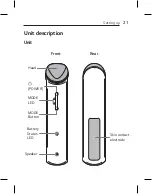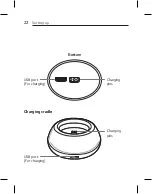Operation
33
Voice guidance function
Each time when you press and hold
1
button (until you can hear
the voice guidance) while this unit is turned on, the voice guidance
function changes.
Change voice guidance function order
Voice guide(basic) Sound effect guide Guide off (Mute)
Setting the language
To change the language setting of the voice guidance function,
press and hold both
1
button and MODE button (until you can
hear the voice guidance) simultaneously while the unit is turned on.
Each time when you press and hold button, language changes.
Change language order
Hong Kong Chinese (basic) English Chinese
CLEANSING
BOOST
Summary of Contents for Pra.L BBJ1
Page 44: ......