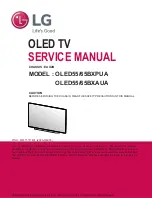- 27 -
Copyright ©
LG Electronics Inc. All rights reserved.
Only training and service purposes.
(14) Assemble REAR COVER + REAR COVER
(15) Insert the HARNESS
POWER CORD -> POWER PCB WAFER
(16) Assemble/Fix the B REAR COVER + MODULE
[Self/Successive Check]
1.[Visual Check] Check the REAR COVER's Appearance Status whether there is a contraction, a Whitening or a Scratch,,, etc.
2.[Visual Check] Check that there are dropped screw /foreign material in system before the REAR COVER.
3.[Visual Check] Check that Harness is Connected closely.
Check the direction
Insert to the POWER PCB
Attention the cable isn’t located
between pem-nut and bracket
1
2
CHASSIS ASSEMBLY,SUB
SCREW,MACHINE
BRH + 3M 5.5M SWCH10A FZB N -
SUB EDX1C 48/55/65CX, 55/65BX
No
Description
Qty
①
②
1
1
Specification
Summary of Contents for OLED48C1AUB
Page 77: ......