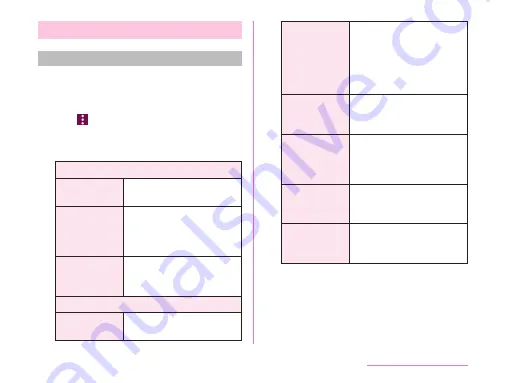
Changing Email Settings
Basic settings
a
From the Home screen, tap "Apps"
u
"Email"
• The "Inbox" screen is displayed.
b
Tap
u
"Settings"
u
"General
settings"
c
Change the settings if necessary
DISPLAY
Email preview
Set the number of lines
to show an email preview.
Conversation
view
Set to display the sent/
received mails of the
same subject on one
thread or not.
Split view
Set to split view or not
when displaying by
landscape screen.
DETAIL SETTINGS
Set default
account
Set the default account
settings.
VIP settings
Even when the Email
notification is set to OFF,
the received mails are
notified from the senders
that have been registered
on the VIP list.
Save to
Set the destination to
the internal storage or
microSD card.
Ask before
deleting
Set to display the
confirmation screen or
not when deleting an
email.
Auto-
advance
Select a screen to
display after deleting/
moving an Email.
Load images
Set whether to display
images by downloading
automatically.
111
Mail/Web Browser
Summary of Contents for OA2006
Page 1: ...OA2006 INSTRUCTION MANUAL XX X ...
Page 84: ...83 Confirmation and Settings before Using ...
Page 121: ...Apps 120 Apps ...






























