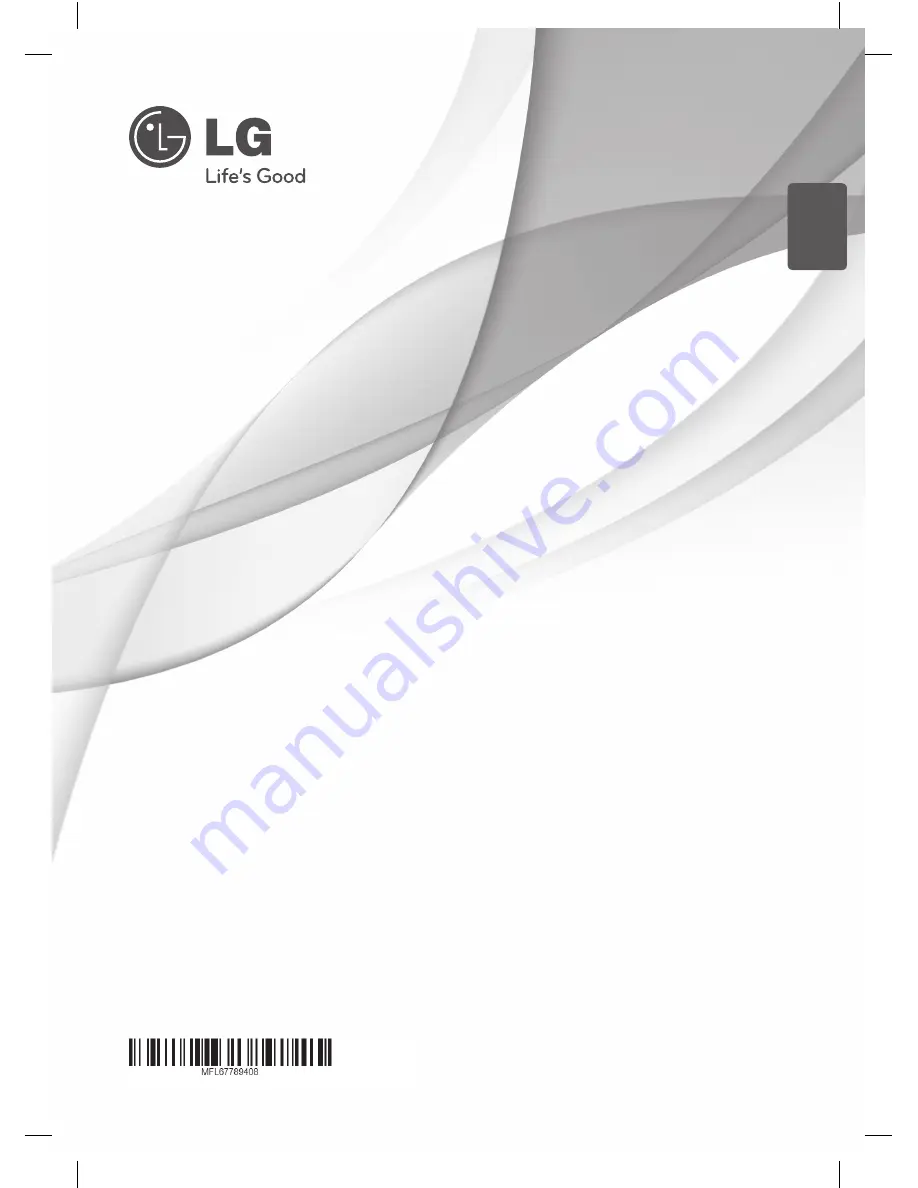
OWNER’S MANUAL
WIRELESS SPEAKER
NP6630
Please read this manual carefully before operating
your set and retain it for future reference.
ENGLISH
www.lg.com
FOR THE GUARANTEE TERMS & CONDITIONS, PLEASE REFER TO
INNER PAGE OF BACK COVER.
NP6630-A0.BGBRLLK_MFL67789408.indd 1
2013-05-27 12:25:41