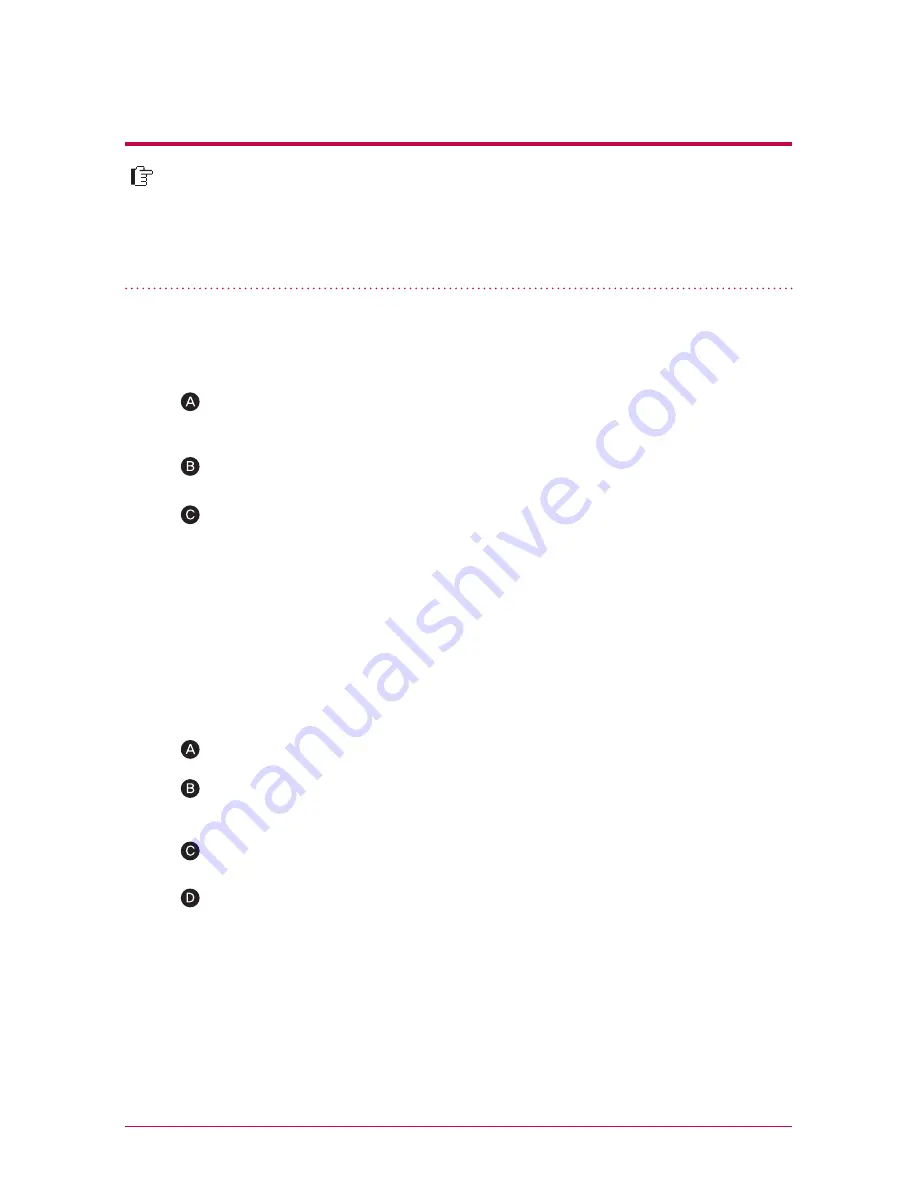
Time Machine service is a function of an automatic back-up which is internal in
Mac OS X. It is a service that maintains the copy of Mac data as the up-to-date
state in LG Network Storage.
※
This service supports Mac OS X version 10.5 Leopard or higher.
67
10
-3
.
File back-up service
Timemachine
1. Web set-up
2. Mac OS
Assign a folder to save the copy of Macdata. Assign AFP(Mac) as support protocol
on folder set-up.
Press “system environment set-up” > “Time Machine”
Set-up a timemachine as ‘enable’ and select the assigned folder.
Press “disc change…”, and select a folder set up on the web, and then press “use as
back-up”
Press “apply” button
When log in window pops up, enter the ID and password and press ‘connect’.
Since then, timemachine becomes “on” automatically and it starts back-up.
※
※
If the AFP server is inactivated on web, it is automatically activated on setting up
timemachine in Mac.
If you press “option” button, you can set up a folder unnecessary for back-up.
Summary of Contents for N1T1
Page 1: ......






























