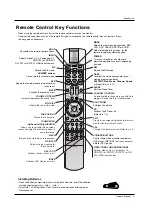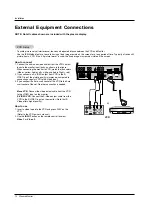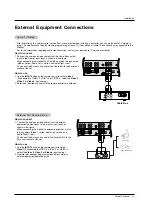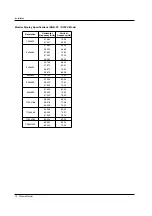14 Plasma Monitor
Installation
•
Component Input ports
To get better picture quality, connect a DVD
player to the component input ports as shown.
- To watch digitally broadcast programs, purchase
and connect a digital set-top box.
- This monitor supports HDCP (High-bandwidth
Digital Contents Protection) protocol for DVI DTV
(480p,720p,1080i) mode.
How to connect
1. Use the monitor’s COMPONENT (Y, P
B
, P
R
)
INPUT, RGB, DVI or HDMI jack for video connec-
tions, depending on your set-top box connector.
Then, make the corresponding audio connec-
tions.
How to use
1. Turn on the digital set-top box. (Refer to the
owner’s manual for the digital set-top box.)
2. Use
INPUT
on the remote control to select
Component 1
,
Component 2
,
RGB
,
DVI
or
HDMI
.
DTV Setup
DTV Setup
Component ports of the
Monitor
Y
P
B
P
R
Video output ports
of DVD player
Y
Y
Y
Y
Pb
B-Y
Cb
P
B
Pr
R-Y
Cr
P
R
How to connect
1. Connect the DVD video outputs to the COM-
PONENT (Y, P
B
, P
R
) or HDMI INPUT jacks
and connect the DVD audio outputs to the
AUDIO INPUT jacks on the monitor, as shown
in the figure.
2. If your DVD only has an S-Video output jack,
connect this to the S-VIDEO input on the mon-
itor and connect the DVD audio outputs to the
AUDIO INPUT jacks on the monitor, as shown
in the figure.
How to use
1. Turn on the DVD player, insert a DVD.
2. Use the
INPUT
button on the remote control to
select
Component 1, Component 2
or
HDMI
.
(If connected to S-VIDEO, select the
Video 1
external input source.)
3. Refer to the DVD player's manual for operat-
ing instructions.
DVD Setup
DVD Setup
NPUT
RVICE)
DVI INPUT
AUDIO INPUT
RGB INPUT
AUDIO
COMPONENT
COMPONENT
R
L
VIDEO
INPUT 1
INPUT 2
VIDEO
INPUT 2
VIDEO
INPUT 1
VIDEO
MONO
AUDIO
R
L
S-VIDEO
VID
HDMI
B
R
(R) AUDIO (L)
RGB-DTV OUTPUT
(R) AUDIO (L)
DVI-DTV OUTPUT
HDMI OUTPUT
PUT
VICE)
DVI INPUT
AUDIO INPUT
RGB INPUT
AUDIO
COMPONENT
COMPONENT
R
L
VIDEO
INPUT 1
INPUT 2
VIDEO
INPUT 2
VIDEO
INPUT 1
VIDEO
MONO
AUDIO
R
L
S-VIDEO
VID
HDMI
B
R
(R) AUDIO (L)
(R) AUDIO (L)
S-VIDEO
HDMI OUTPUT
DVD
Digital Set-top Box
or
or
Signal
480i
480p
720p
1080i
1080p
O O X X X
O O O O O
O O O O O
O O O O O
X X O X X
Component1 Component2 RGB-DTV DVI-DTV HDMI