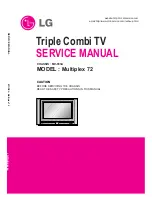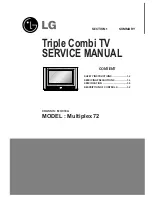3-4
2) Adjustment
¤
Converge the RED vertical line and BLUE vertical line
the same line by changing the angle between the 2 tab
of the 4pole magnet.
¤Ł
Converge the RED horizontal line and BLUE horizontal
line in the same line by turning the table of the 4 pole
magnet. This time, go not change the angle between
the 2 tabs.
¤Ø
Converge the R, G, B vertical line in the same line by
changing the angle between the 2 tabs of the 6 pole
magnet.
¤Œ
Converge the R, G, B horizontal line in the same line
by turning the 2 tabs of the 6 pole magnet. This time,
do not change the angle between the 2 tabs.
4.4. Screen Voltage adjustment
1) Receive the PAL or SECAM(NTSC) signal into RF mode
regardless of channel.
2) If you press the ADJ button in LINE SVC mode(IN-START
button), the LINE SVC mode changes to screen
adjustment mode.
3) Turn the Screen Volume of FBT to changes luminance of
White signal center as shown below.
4) Press the EXIT button to exit SVC mode.
4.5 White Balance adjustment
4.5.1 Necessary Instrument
1) Auto White Balance Meter
2) Color Analyzer (CA-100)
3) Factory Remote control
* Prior to this adjustment, the Screen Voltage Adjustment must
be finished.
4.5.2 Adjustment
1) Make the picture luminance 35Ft-L by changing the
“CONTRAST” and “BRIGHTNESS”.
2) Enter the white balance adjust mode with a factory remote
control.
3) Adjust HIGH Light status of WDR R, WDR B.
4) Make the picture luminance 4.5Ft-L by changing the
‘contrast’ and ‘brightness’.
5) Adjust LOW Light status of CUT R CUT B at CUT B.
6) Repeat 1) ~ 5) until both low and high light have same
color temperature.
* Note : When adjusting White balance automatically, connect
the adjustment JIG in SVC mode. (When pressing IN-START,
MUTE button on remote control for adjustment orderly, it
changes to SVC mode and screen displays SVC.)
* WHITE BALANCE INITIAL VALUE
CR,CG,CB => 80
WR,WG,WB => 800
4.6. Deflection data adjustment
4.6.1. Preparation
1) At adjustment mode (IN-START button on remote control
of adjustment), changed to LINE SVC 2 mode to adjust
the deflection.
2) Press Channel UP/DOWN button for desirous function
adjustment.
3) Press Volume UP/DOWN button to adjust the data.
4) Tune the TV set to receive a Digital pattern.(PAL :
EU05CH, NTSC:13CH)
4.6.2. Deflection setting data adjustment
* Note : First, adjust deflection at N50Hz, W50Hz, Z50Hz of
PAL signal.
Then adjust deflection at N60Hz, W60Hz, Z60Hz of
NTSC signal.
In case of NTSC only model, adjust deflection at
N60Hz, W60Hz, Z60Hz of NTSC signal
¤
When adjusting a deflection, adjust N50Hz of PAL
signal first and adjust a deflection at W50Hz,
Z50Hz,N50Hz, W60Hz, Z60Hz of PAL signal.
¤Ł
Adust a deflection as shown below
PAL 4:3 -> PAL 16:9 -> PAL ZOOM -> NTSC 16:9 ->
NTSC ZOOM
¤Ø
After finishing deflection adjustment, press the ENTER
button to enter or exit in SVC mode.
1) VA (Vertical Amplitude)
Adjust so that the circle of a digital circle pattern may be
located within the effective screen of the CPT.
2) VL (Vertical Linearity)
Adjust so that the boundary line between upper and lower
half is in accord with geometric horizontal center of the
CPT
3) SC (Vertical S-Correction)
Adjust so that all distance between each horizontal lines
are to be the same.
4) VS (Vertical Shift)
Adjust so that the horizontal center line of a digital circle
pattern is in accord with geometric center of the CPT.
5) HS (Horizontal Shift)
Adjust so that the vertical center line of a digital circle
pattern is in accord with geometric vertical center of the
CPT.
6) EW (East-West Width)
Adjust so that a digital circle pattern looks like exact.
<Table 1> Convergence Spec. & Test Position
CPT & INCH
29”FLAT
21”FLAT
29”FLAT
21”FLAT
Luminance(Manual Adj.)
9
!
1 FL
12
!
1 FL
9
!
1 FL
12
!
1 FL
Luminance(Auto Adj.)
27 Cd
42 Cd
27 Cd
42 Cd
Description
KZ Model
KZ Model
KF Model
KF Model
<Table 2> Screen Voltage Adjust Spec.
X
Y
Temp.
EU
288
295
9000
Non-EU
268
273
13000
<Table 3> white Balance Adjust Spec.
Summary of Contents for Multiplex 72
Page 11: ...3 7 BLOCK DIAGRAM ...
Page 12: ...3 8 ...
Page 13: ...3 9 ...