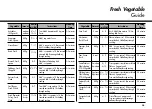34
230/240 V AC ~ 50 Hz
1000 W (IEC60705 rating standard)
2450 MHz
556 mm(W) X 320 mm(H) X 426 mm(D)
1450 Watts
1000 Watts
1450 Watts
Power Input
Output
Microwave Frequency
Outside Dimension
Power Consumption
Microwave
Grill
Combination
Plug wiring information/
Technical Specifications
The wires in this mains lead are colored in accordance with the
following codes
BLUE ~ Neutral
BROWN ~ Live
GREEN & YELLOW ~ Earth
As the colors of the wires in the mains lead of this appliance may
not correspond with the coloured markings identifying the terminals
in your plug proceed as follows:
The wire which is colored BLUE must be connected to the terminal
which is marked with the letter N or Colored BLACK.
The wire which is colored BROWN must be connected to the
terminal which is marked with the letter L or colored RED.
The wire which is colored GREEN & YELLOW or GREEN must be
connected to the terminal which is marked with the letter E or .
If the supply cord is damaged, it must be replaced by the
manufacturer or its service agent or a similarly qualified person in
order to avoid a hazard;
Warning
Technical Specification
This appliance must be earthed
Summary of Contents for MH7949CW
Page 2: ......
Page 38: ...LGEAP Printed in China ...