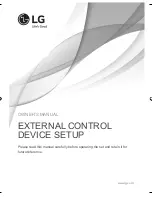ENGLISH
17
Supported Audio Formats
•
File type: mp3
[Bit rate] 32 Kbps - 320 Kbps
[Sample freq.] 16 kHz - 48 kHz
[Support] MPEG1, MPEG2, Layer2, Layer3
•
File Type: AAC
[Bit rate] Free Format
[Sample freq.] 8 kHz ~ 48 kHz
[Support] ADIF, ADTS
•
File Type: M4A
[Bit rate] Free Format
[Sample freq.] 8 kHz ~ 48 kHz
[Support] MPEG-4
•
File Type: WMA
[Bit rate] 128 Kbps ~ 320 Kbps
[Sample freq.] 8 kHz ~ 48 kHz
[Support] WMA7, WMA8, WMA9 Standard
•
File Type: WMA10 Pro
[Bit rate] ~ 768 Kbps
[Channel / Sample freq.]
M0: up to 2 Channel @ 48 kHz (Except LBR mode),
M1: up to 5.1 Channel @ 48 kHz,
M2: up to 5.1 Channel @ 96 kHz
[Support] WMA10 Pro
•
File Type: OGG
[Bit rate] Free Format
[Sample freq.] 8 kHz ~ 48 kHz
[Support] OGG Vorbis
•
File Type: WAV
[Bit rate] 64 kbps ~ 1.5 Mbps
[Sample freq.] 8 kHz ~ 48 kHz
[Support] LPCM
[Bit depth] 8 bit / 16 bit / 24 bit
Supported Photo Formats
•
Category: jpeg, jpg, jpe
[Available file type]
SOF0: Baseline
SOF1: Extend Sequential
SOF2: Progressive
[Photo size]
Minimum: 64 x 64
Maximum (Normal Type): 15360 (W) x 8640 (H)
Maximum (Progressive Type): 1920 (W) x 1440 (H)
•
Category: BMP
[Photo size] Minimum: 64 x 64, Maximum: 9600 x 6400
•
Category: PNG
[Available file type] Interlace, Non-Interlace
[Photo size]
Minimum: 64 x 64
Maximum (Interlace): 1200 x 800
Maximum (Non-Interlace): 9600 x 6400
•
BMP and PNG format files may be slower to display than JPEG.
To see web manual
To obtain detailed User Guide information, please visit
www.lg.com
.
External control device
setup
To obtain the external control device setup information, please visit
www.lg.com
.
Troubleshooting
Cannot control the TV with the remote control.
•
Check the remote control sensor on the product and try again.
•
Check if there is any obstacle between the product and the remote
control.
•
Check if the batteries are still working and properly installed (
to , to ).
No image display and no sound is produced.
•
Check if the product is turned on.
•
Check if the power cord is connected to a wall outlet.
•
Check if there is a problem in the wall outlet by connecting other
products.
The TV turns off suddenly.
•
Check the power control settings. The power supply may be
interrupted.
•
Check if the
Auto Power Off
(Depending on model) /
Sleep
Timer
/
Timer Power
Off
is activated in the
Timers
settings.
•
If there is no signal while the TV is on, the TV will turn off
automatically after 15 minutes of inactivity.
When connecting to the PC (HDMI), ‘
No Signal
’ or ‘
Invalid Format
’ is
displayed.
•
Turn the TV off/on using the remote control.
•
Reconnect the HDMI cable.
•
Restart the PC with the TV on.
Summary of Contents for MFL69730710
Page 35: ......